Why Weird Search Terms Are Showing Up in Your Google Analytics (And Why It's Nothing to Worry About)
If you’ve ever peeked into your Google Analytics reports and found bizarre search terms or unfamiliar company names showing up in your data then you’re not alone.
You might see something like:
- “Alliant Title & Escrow LLC”
- “Metropolitan Life Insurance Company”
- “Random Fake Entity XYZ”
Am I hacked? Is my site generating phantom pages?
Hacked, or Just Annoying Google Analytics? Let’s Check
- Are these pages indexing? If the answer is yes, you’re likely the victim of a subdomain takeover attack. Read about that here.
- If you’re not seeing these, then no, these aren’t indexing and aren’t harmful. They’re just noisy.
How to check if pages are indexed?
- Just go to Google and type site:https://yoursitename.com and it will show you everything it has on record
What You’re Seeing: “Search Results for…” in Analytics
Most WordPress websites — and many others — include a built-in search feature. When a visitor (or a bot) uses it, the site typically returns a search results page with a title like:
“Search Results for ‘Metropolitan Life Insurance Company’”
That page title gets logged in Google Analytics. Even if the page shows zero results. Even if no such phrase exists on your site.
So when you look at your GA reports under Page Titles, you’re not seeing what’s on your site — you’re seeing what people (or bots) typed into your site.
Why Are These Terms So Weird?
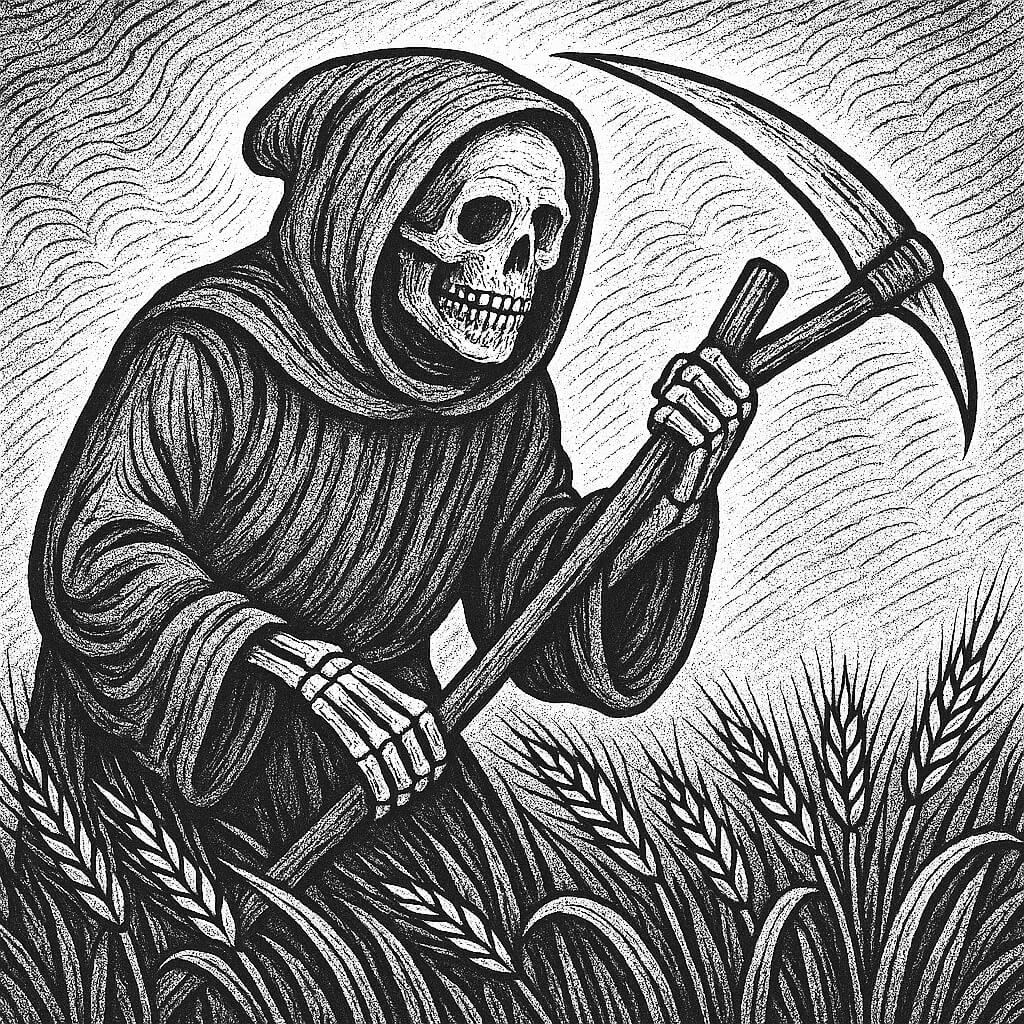
Here are the usual suspects:
1. Real Human Visitors
Sometimes visitors are genuinely looking for something — like a business, product, or legal topic — and they type it into your search box. That’s normal.
2. Bot Traffic
But more often, these odd phrases are the result of automated bots crawling your site and plugging in company names, business terms, or random queries into your search bar to see what comes up.
Why? Some bots are doing competitive research. Others are scraping content. A few are just plain junk.
Why This Is Totally Harmless
Here’s the good news: seeing these terms doesn’t mean anything is broken or hacked.
- Your website is not compromised.
- These pages are not indexed by Google (unless you’ve made some custom changes).
- Your real content is safe and untouched.
- Your site is just logging exactly what it’s told — like it should.
Google Analytics is doing its job: reporting on what people (or bots) asked your site to show. Nothing more.
Should You Fix or Change Anything?
It’s not required, but if you want to tidy up your reports, here are a few light-touch ideas:
Clean Up Search Page Titles
Modify your site’s search page to use a generic title like:
“Search | Your Business Name”
That way, GA doesn’t record every weird query as a separate title.
Add Bot Filtering in GA
Google Analytics lets you exclude known bots. It won’t catch everything, but it helps cut down the noise.
Segment Your Reports
Want to keep real user searches and bot junk separate? Create segments that filter by engagement time or filter out search pages altogether.
Final Thoughts
Seeing oddball titles in Google Analytics can be jarring. But now that you know what’s going on, you can relax. Your site’s not under attack, and your SEO isn’t at risk.
In fact, it’s a great reminder of just how transparent your site analytics are. You’re seeing exactly what your visitors (or bots) are doing.
As always, if you have questions or want help tidying things up, we’re here to help.
Deeper into the Abyss


