The Simply Static Exclude Plugins
vs
Headless Hostman
If you’ve used the Simply Static plugin to export your WordPress site, you’ve probably stumbled across the Exclude tab—and maybe even thought, “Wait, I have to do this manually?”
Yes, you do. And that’s exactly the issue.
How Excludes Work in Simply Static
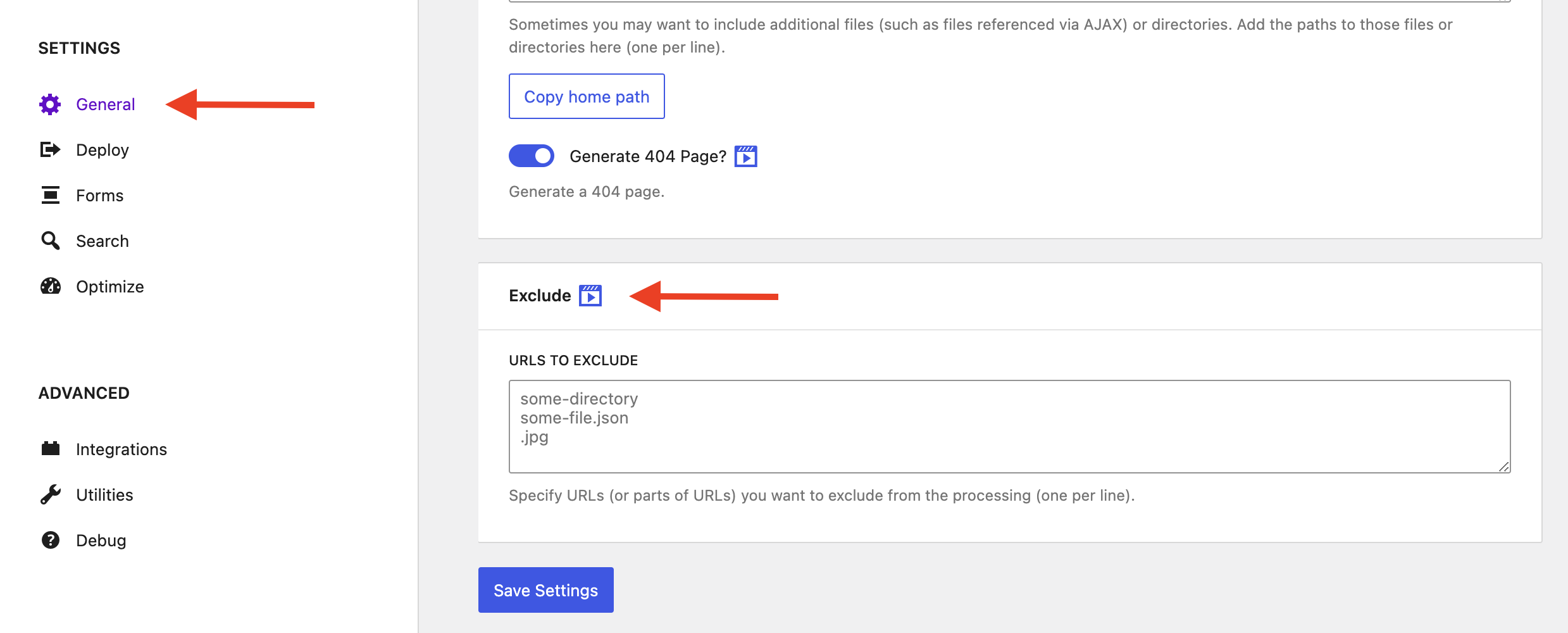
Image from Simply Static
The Exclude settings in Simply Static let you prevent specific pages, files, or post types from being exported. It’s a useful feature—on paper. But the catch? You have to micromanage it.
Here’s what you can exclude:
- URLs: Manually list specific URLs you don’t want exported. Useful, but tedious.
- Content Types: You can skip entire post types like
postorpage—but what if you only want to exclude some? - Patterns: Use keyword-based matching like “uploads” to skip anything that includes it in the URL.
This system technically works… until your site grows. Or you forget to update the list. Or a teammate publishes something that wasn’t meant to be exported—and it ends up live anyway. Oops.
Why Manual Excludes Are a Problem
Let’s be honest. Your website is dynamic. Pages get created, updated, unpublished. With Simply Static, that means you have to constantly:
- Audit every new page or post to see if it should be excluded
- Manually update your exclusion lists every time something changes
- Hope no one else on your team forgets to follow the rules
For a tool that’s supposed to make your WordPress site easier to manage, this feels like work you shouldn’t have to do.
Headless Hostman Does It Smarter—And Automatically
At Headless Hostman, we looked at this workflow and said: why are people still hand-curating exclusion lists in 2025?
Here’s how we handle it:
Draft = Will Not Push
If a post, page, or custom post type is marked Draft in WordPress, we simply don’t publish it in the static build.
Simple as that. You don’t have to exclude anything manually—it follows the native WordPress visibility logic.
Full Push Settings (Only Push What You Want)
Want to publish just your pages, not your blog posts? Only your events or documentation sections? In your Headless Hostman dashboard, just check the post types you want to push. Everything else stays out of the build.
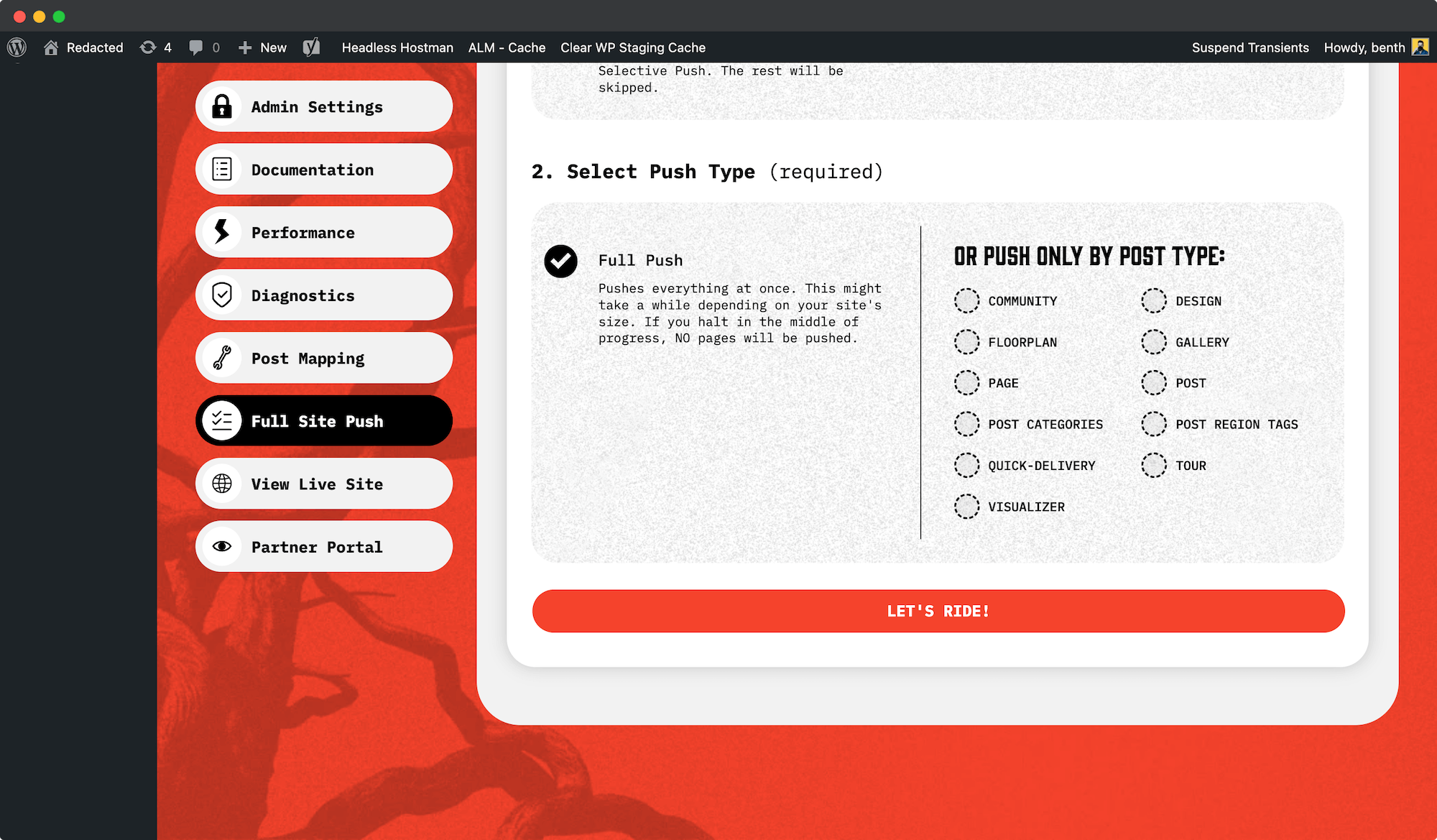
No More Patterns or Guesswork
You don’t have to learn how to write exclusion rules or worry about paths like /uploads/ showing up unexpectedly. Our system automatically respects your WordPress visibility and structure.
How does that apply to on-site assets?
- We only push the assets (images, scripts, PDFs, stylesheets, etc) that are on the pages you push
Bonus: Our Exclude Logic Is Instant + Safe
Every time you run a build with Headless Hostman, we re-check what’s public, what’s draft, and what’s explicitly marked as included. You never have to clean up an old exclusion list or roll back a botched export.
Want to Stop Babysitting Export Settings?
Simply Static’s exclusion system works — but it feels like something from a different era. You shouldn’t have to micromanage your deployment logic every time you publish or hide a page.
With Headless Hostman, your draft content stays private. Your published content goes live. No extra steps. No mistakes.
Ready to stop excluding and start deploying? Join Headless Hostman and let your WordPress site go static the smart way.
See Our Full Comparison
Deeper into the Abyss


