Static WordPress for Multisite Courtesy of Headless Hostman
We quietly rolled out Multisite right around our inception.
Since then, we’ve been refining and tweaking it to be as useful and intuitive as possible.
Introducing: Static WordPress for Multisite

- Manage your WordPress Multisite
- Push all sub-sites from a central location
- Push pages using the same title or slug across all sites instantly
- And more
What the Heck is WordPress Multisite?
If you already know, just skip on.
WordPress Multisite is an advanced feature set that lets you run and manage multiple websites from a single WordPress installation.
Imagine you’re handling a bunch of sites—say, for a franchise with locations in different cities.
- Instead of setting up a separate WordPress install for each one, Multisite allows you to control them all from one dashboard, saving you time and effort.
- You can share themes, plugins, and even duplicate content across the sites with ease, so if you’ve got a standard layout or blog post that every franchise needs, you can push it out everywhere in just a few clicks.
- It’s perfect for keeping things consistent, like branding or promotions, while still giving each site its own domain or subdomain and the flexibility to tweak things as needed.
It’s especially great for franchises, small business networks, or even bloggers with multiple niches, because you’ve got centralized control without the headache of juggling separate logins or updates.
You can copy content—like a “Welcome” page or a set of product descriptions—across all sites, and if you need to update something like a plugin, you only do it once. It’s efficient, scalable, and keeps everything tied together under one roof, which is a lifesaver when you’re managing a growing network.
Our Feature Set for WordPress Multisite
First and Foremost, Control What Non-Super Users Can See
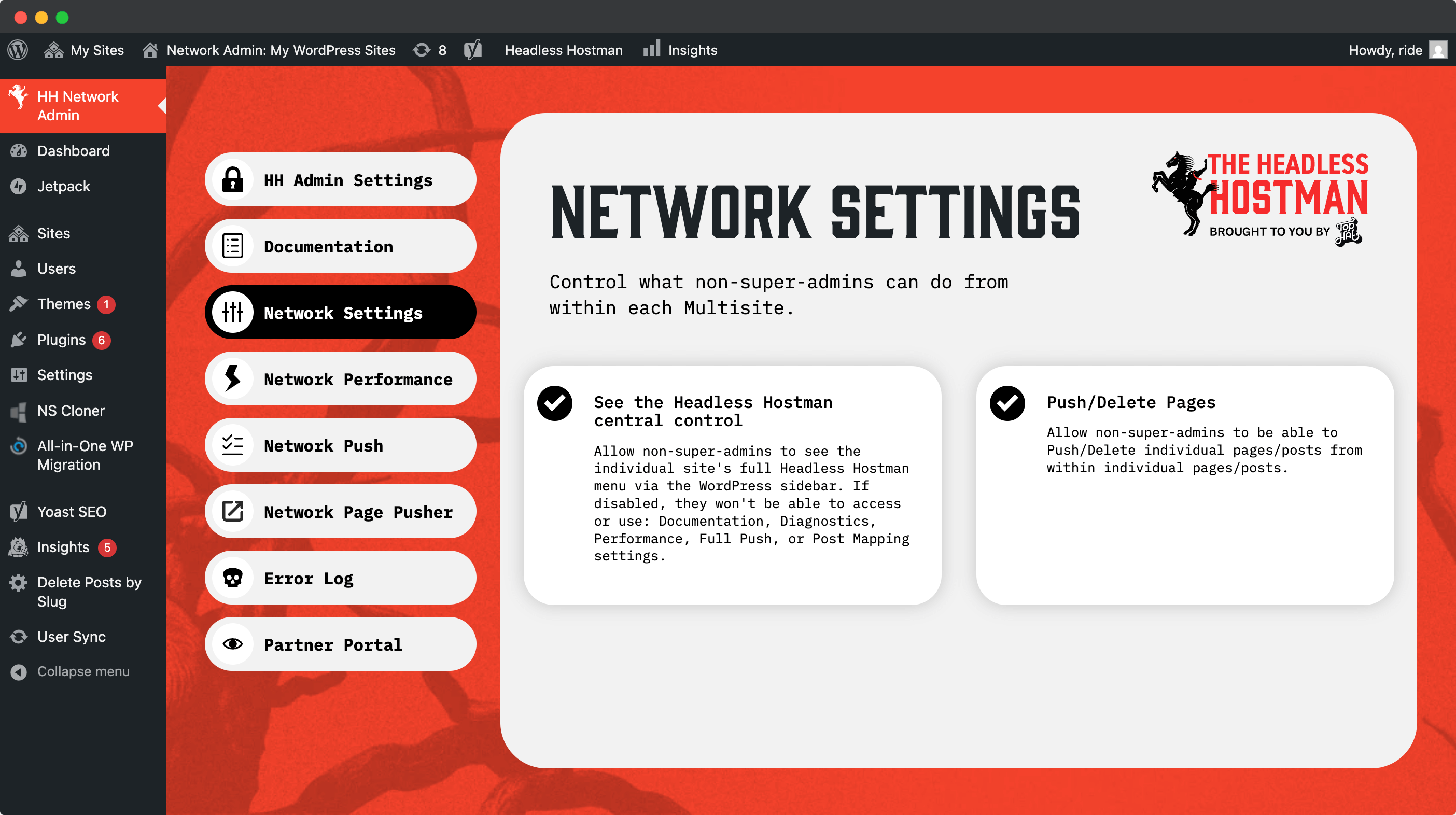
Given that a Multisite may contain many tiers of users, we added functionality to control who can do what.
You can, at-will, prevent non-super users from either doing a full or single-page push if you have select people designated to do so.
Or not. Up to you.
Network-Level Performance Controls
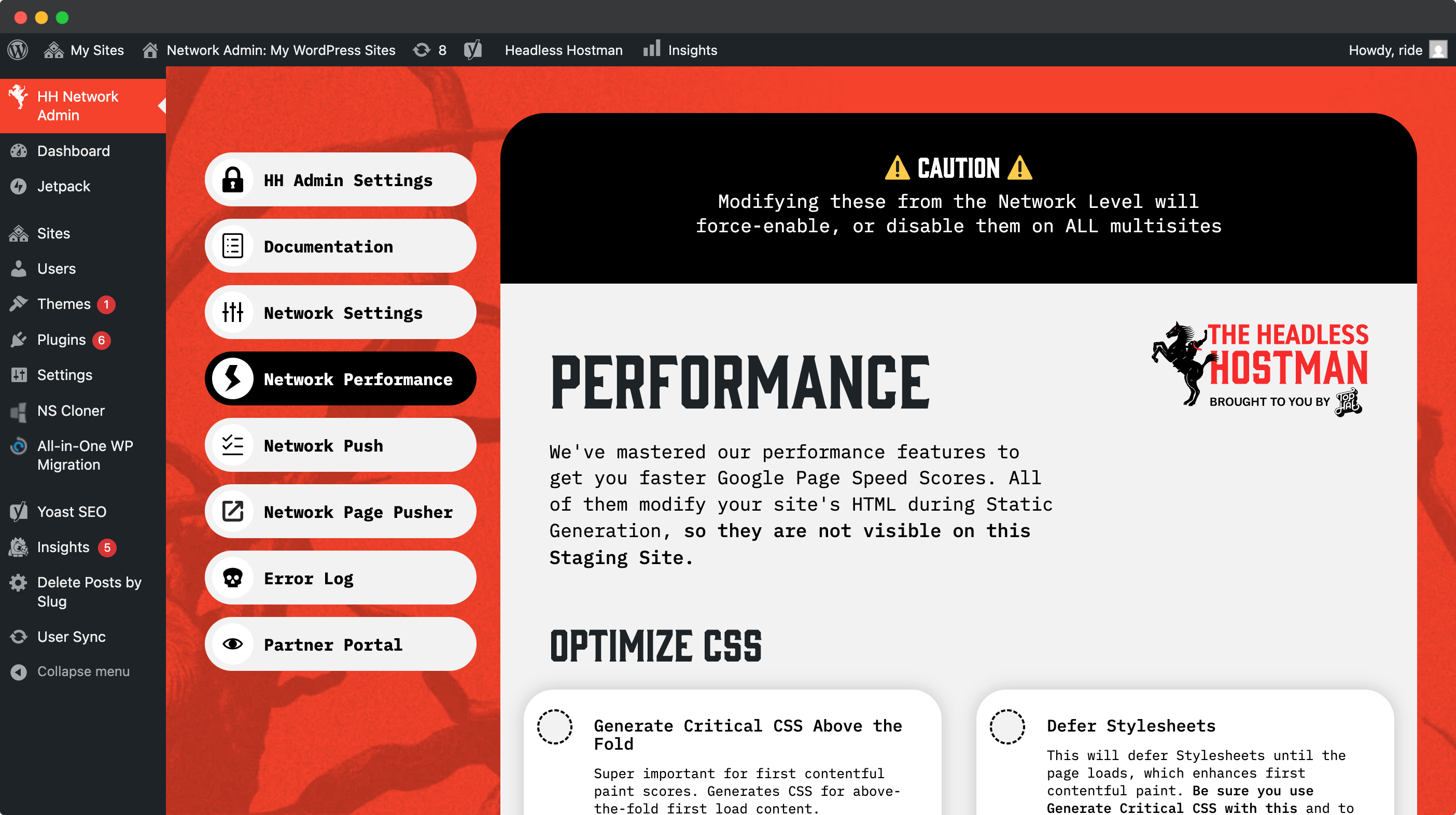
Rather than manually setting each and every sub-site’s Performance Settings, you can do it from the Network level.
Every site, everywhere, can get the Performance settings you choose.
Network-Level Site Settings
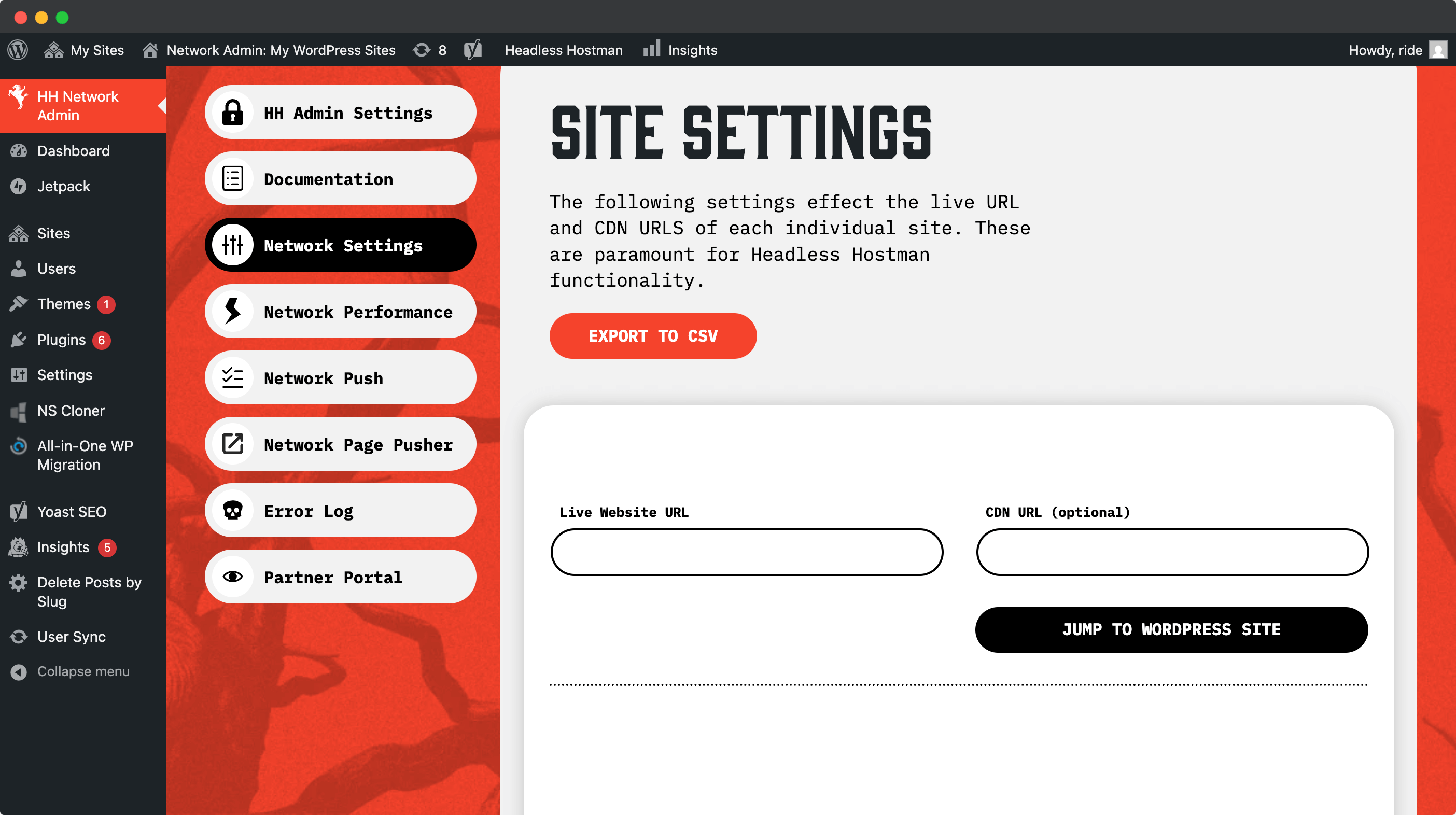
Every Static site instance requires:
- A live website URL. It’s used during conversion to make sure final site URLs function properly
- (Optionally) a CDN link, if one is set up outside of our normal Cloudflare Deploy flow. We do this sometimes for sites over a thousand pages or so.
Instead of beaming into each site individually, we offer a page from the Network level that shows all of these in a single place.
Initiate a Full Push, From Any Site
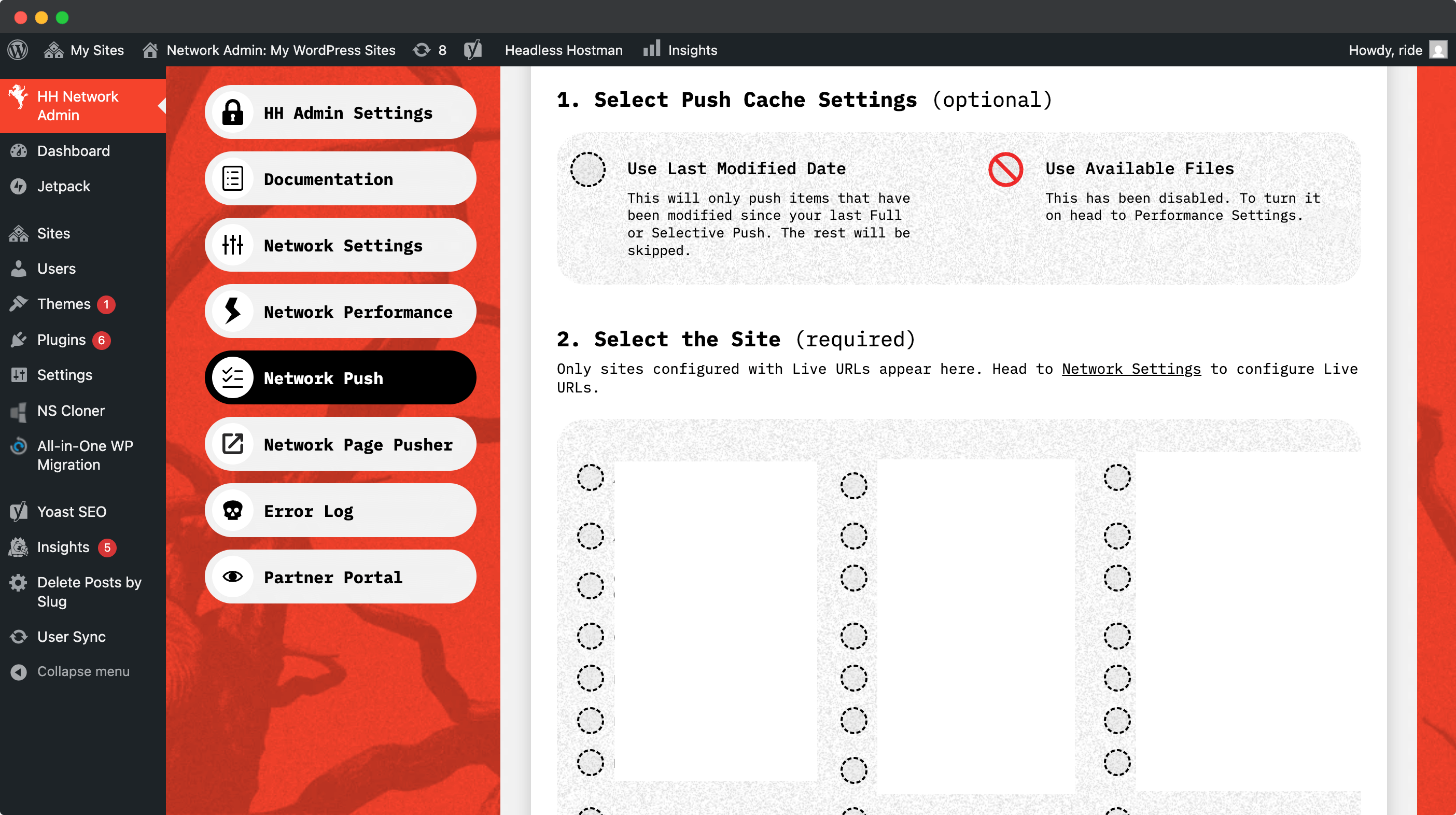
All of our normal functionality exists on the sub-site level — just like it would be for any normal, non-Multisite instance.
But what if you don’t feel like entering the individual site to do so?
The Network Push option allows you to push a particular site without any other clicks.
Or, Push All Sites in Succession
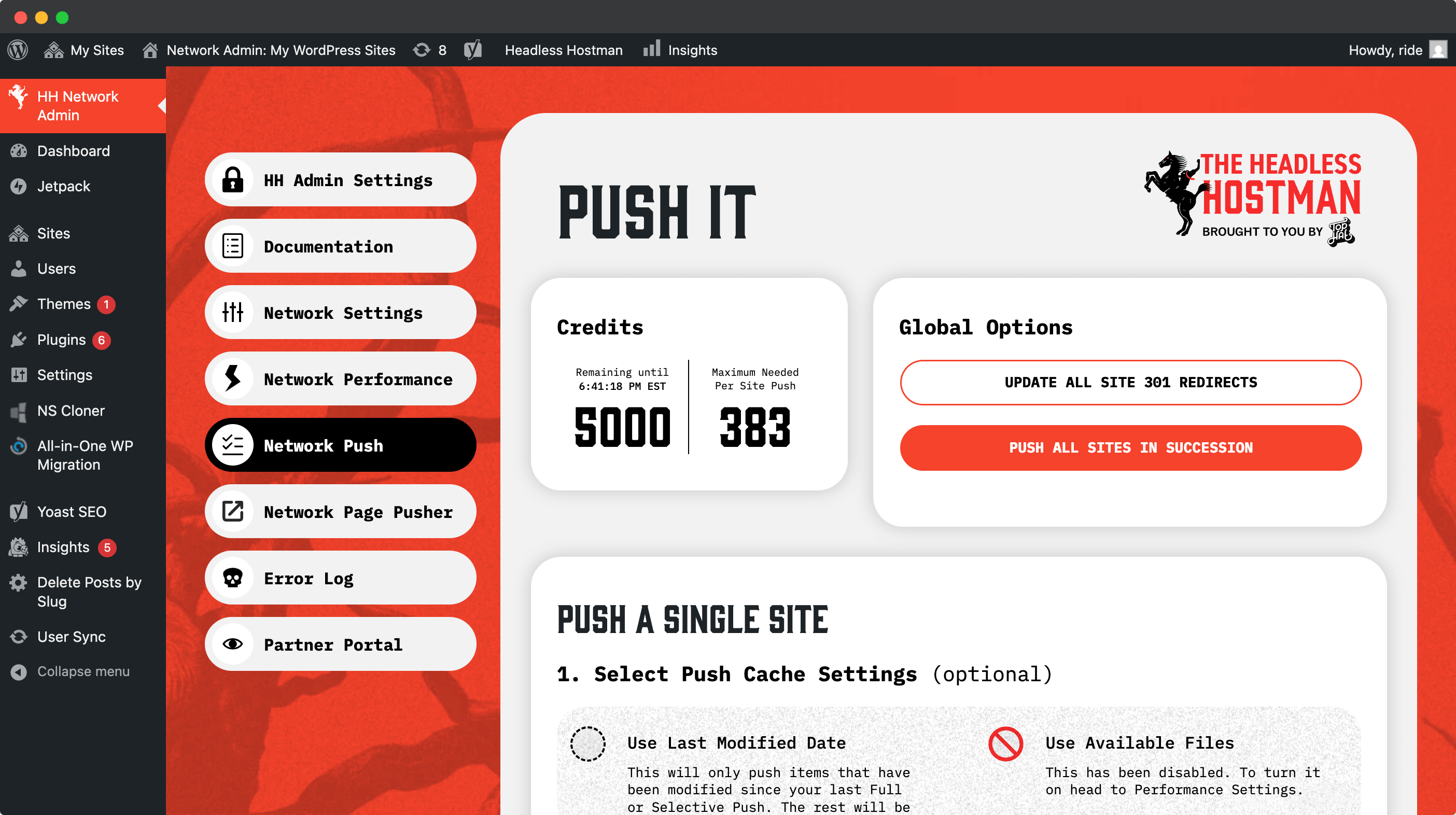
Need to wipe the slate clean?
There’s a button that runs every site in succession with one button press.
Just be sure to have a cocktail ready for when you kick back and relax as our system does all the work for you.
Update All 301s Instantly
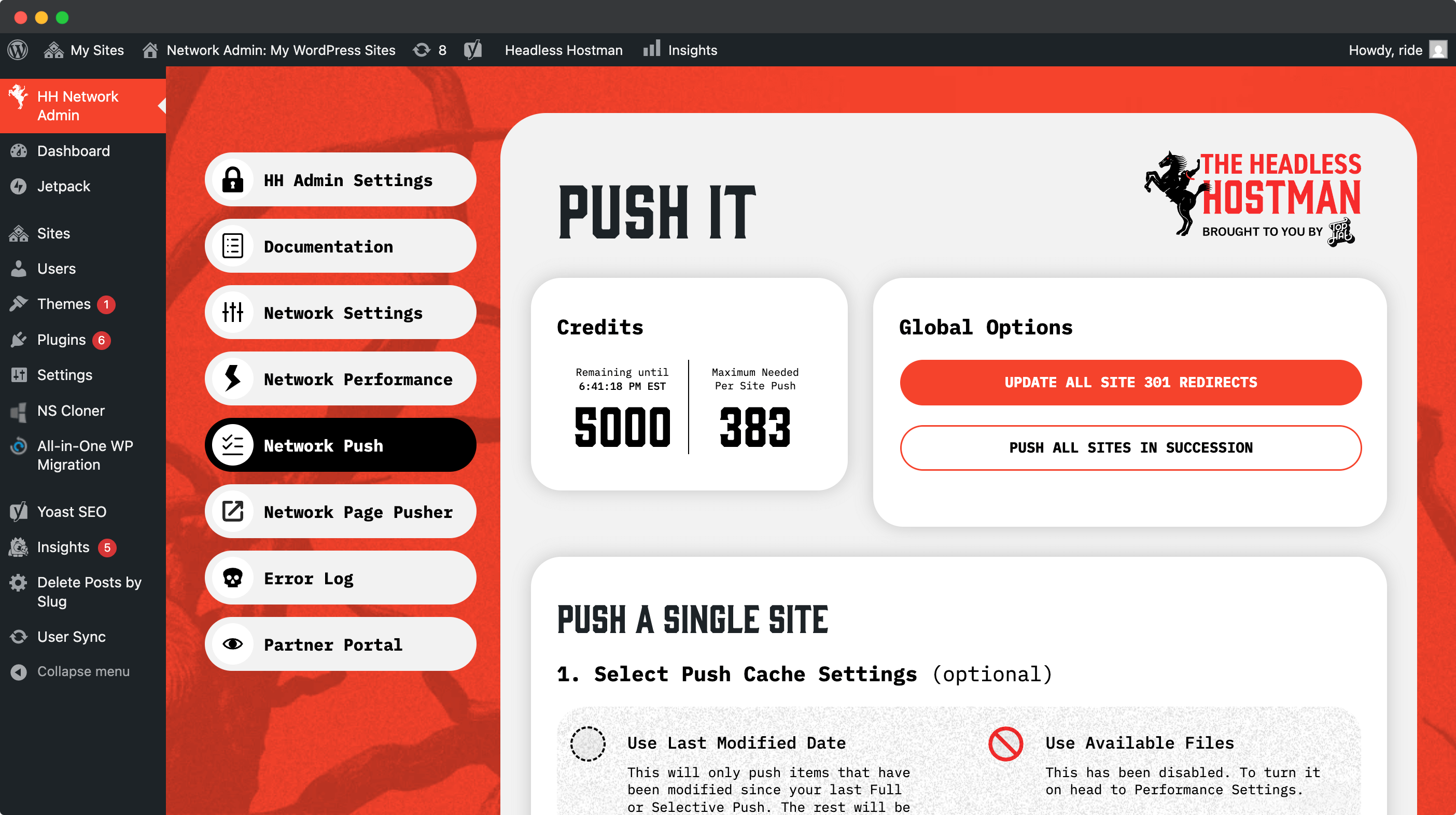
Yet again, you updated some redirects. Do you need to dive into the individual site to update them?
Nope. You can hit all of them at once from the Network Admin control center.
Update a Few Pages — Network Wide
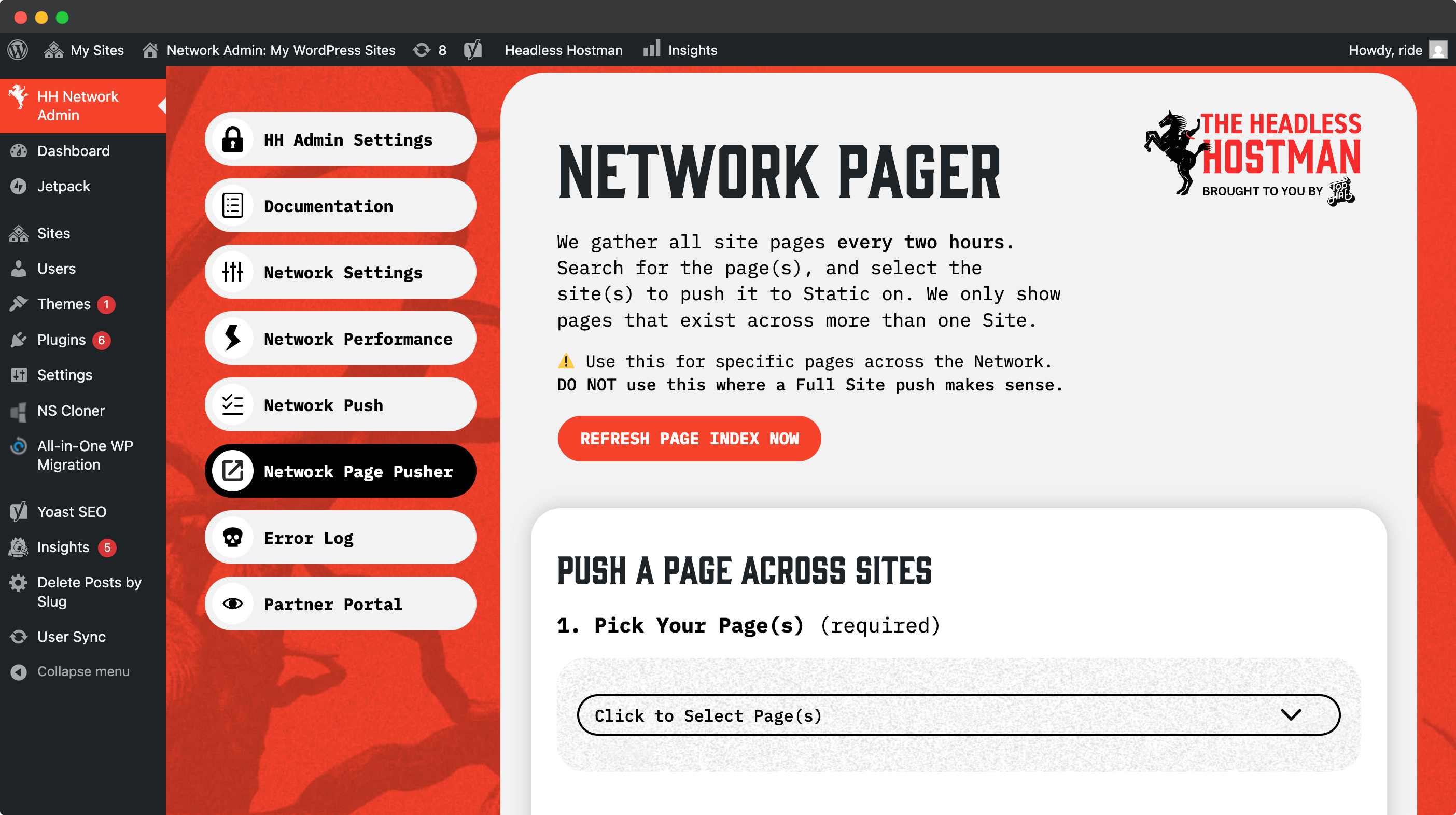
If you’re utilizing Multisite for a franchise or multi-branch model, this one will come in handy.
If more than one site utilize the same page — by name or slug — you can pick them and then pick the sites to update on Static.
No One Does WordPress Multisite Static Better
Don’t believe us? Check out the other guys:
Deeper into the Abyss


