Simply Static Deployment Files Blank? Here's the Fix
Trying to generate a static version of your WordPress site with Simply Static—only to end up with blank files or partial content? You’re not alone.
In this post, we’ll walk through a deep dive on why this happens, how to troubleshoot it step by step, and when it’s time to stop patching and consider switching to something purpose-built—like Headless Hostman.
Why Simply Static Sometimes Outputs Blank Files
Here are the most common (and less obvious) reasons Simply Static can break during export:
- Dynamic content is user-specific or session-based. Fields or sections might be rendered only for logged-in users, and Simply Static exports as a non-authenticated user by default.
- AJAX or JavaScript-rendered content. If your site relies on JavaScript to fetch or render content (especially in themes using Vue/React/Alpine), it won’t appear in the static export.
- Theme rendering requires specific query vars, conditions, or non-standard templates.
- Your permalinks or export URL structure conflict with how Simply Static builds file paths.
- Third-party plugins inject output too late in the render process.
But let’s get to the good stuff—how to fix it.
Step-by-Step Fix: How to Solve Blank Files in Simply Static
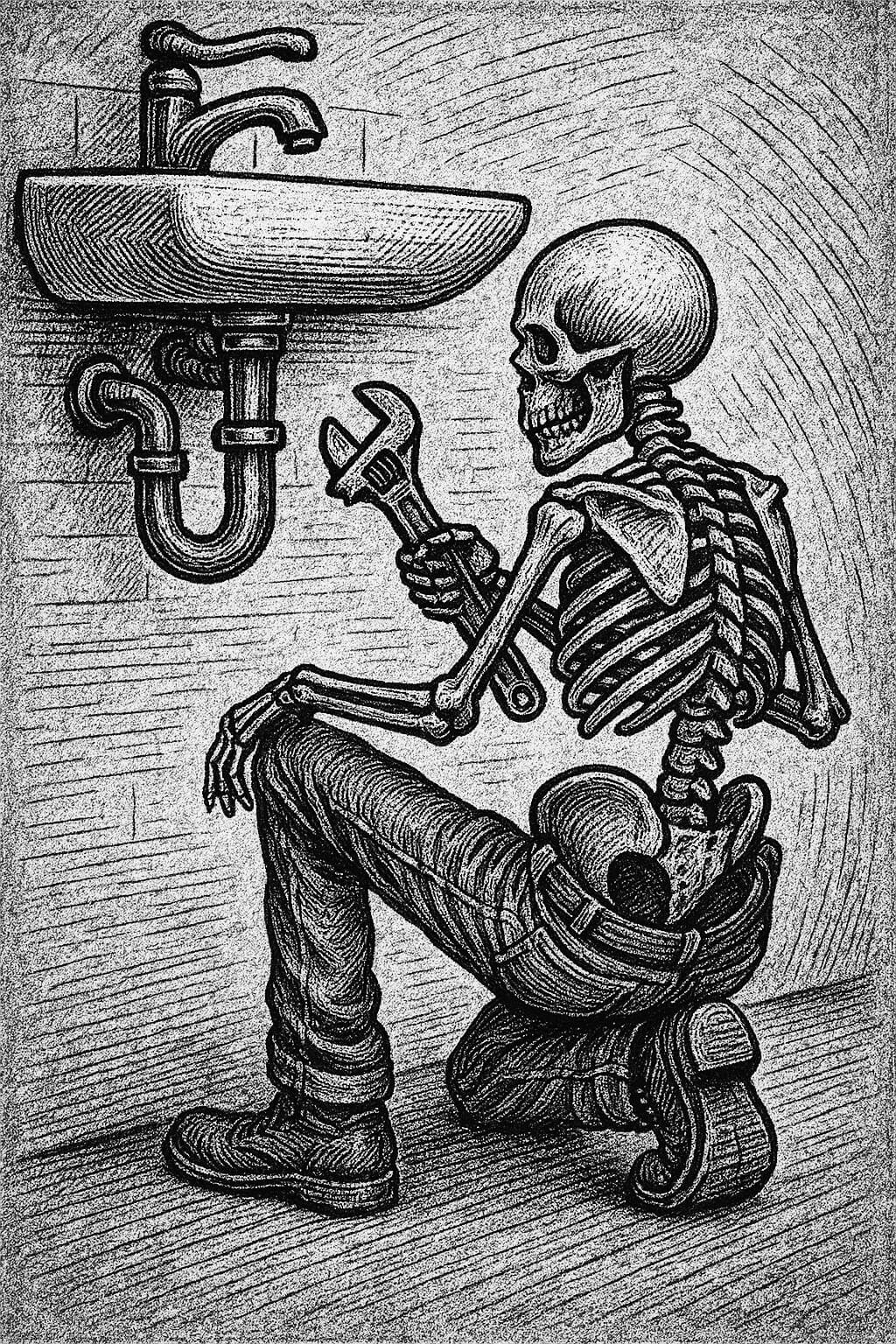
1. Enable “Include Logged-In Content” Mode (Pro)
If you’re using Advanced Custom Fields (ACF), Elementor, custom post types, or anything that checks current_user_can(), the content may not render at all unless you’re logged in. The Pro version of Simply Static allows for authenticated crawling.
Fix: Enable the “Include Logged-in Content” setting and provide an application password from your admin account so the export runs with your user privileges.
2. Check if Pages Rely on JavaScript or AJAX
Simply Static doesn’t execute JS during export—it just pulls the raw HTML from the server. If your theme uses AJAX to inject content (like WooCommerce product filters, tabs, or pagination), those sections will be blank.
Fix: Identify pages or components that load asynchronously. You’ll need to:
- Fallback to server-side rendering, or
- Use Simply Static hooks to pre-process and inject content into the static HTML, or
- Manually capture dynamic endpoints and include them as additional URLs in your export settings.
3. Use the “Detect Additional Pages” Feature
Simply Static can miss internal links or dynamic archives if they aren’t hard-linked in your menus or post lists.
Fix: Go to Simply Static → Settings → Include and enable “Detect Additional Pages.” You can also manually list important URLs (e.g., /blog/page/2/, category archives, search results) to ensure they’re picked up.
4. Adjust Permalink Style and Delivery Method
URL conflicts can cause blank or missing files. WordPress uses pretty permalinks, but Simply Static sometimes outputs page-name.html instead of folder-style paths like /page-name/index.html.
Fix:
- Set permalink structure to
/%postname%/. - Use relative URLs if you’re deploying into a subdirectory or via CDN.
- Switch your delivery method to “Relative” instead of “Absolute” under Simply Static → Settings → General.
5. Disable Caching Plugins During Export
Some caching plugins (like WP Rocket, SiteGround Optimizer, or W3 Total Cache) can interfere with output by serving blank buffers to Simply Static during export.
Fix: Temporarily disable your caching plugin during export. If your server is still serving stale cache, flush it manually before generating static files.
6. Inspect the HTML Output Directly
Use your browser’s “View Source” on the broken page’s live version and compare it to the exported version. This will tell you whether content is missing due to export logic or if it’s absent even on the live page (due to login state, scripts, etc.).
Still Seeing Blank Files? Here’s a Better Way.
If you’re still stuck—or tired of babysitting plugin exports every time you update a post—it might be time to let someone else handle the hard parts.
Meet Headless Hostman: The Zero-Hassle Static WordPress Host
Headless Hostman gives you a fully managed pipeline for static WordPress. Just connect your site—we handle crawling, SEO metadata, sitemap generation, CDN deployment, subdomain masking, and more. And yes, we never serve blank files.
- SEO-ready: Full support for Yoast, RankMath, and structured data—automatically extracted and preserved.
- Subdomain masking built in: Serve blog.example.com as example.com/blog, no iframe hacks or proxies.
- Asset pushing + smart cache busting to keep things fresh without breaking links.
- Git-style deploy history with instant rollback and visual change previews.
- And about 100 more features that will give your Static site the dynamic WordPress feel with all of the security and performance options you could imagine.
You keep using WordPress like normal. We make it fast, static, secure—and unlike Simply Static, it just works.
Simply Static Chokes. We Ride
Final Thoughts
If you’re using Simply Static and running into blank files, try the fixes above. They can help. But if you’re hitting this wall often, and your time matters, consider switching to a host that was built to solve this problem from day one.
Headless Hostman isn’t just a host—it’s a better way to do WordPress.
Deeper into the Abyss


