Say Hello to Our
Updated WordPress UI

After deploying our partner portal last year, we frankly saw a huge disparity between the WordPress and app experience.
We also have added countless features and they feel like they could have a better place.
With that, say hello to the new improved UI. Coming to your WordPress install before you know it.
Documentation & News
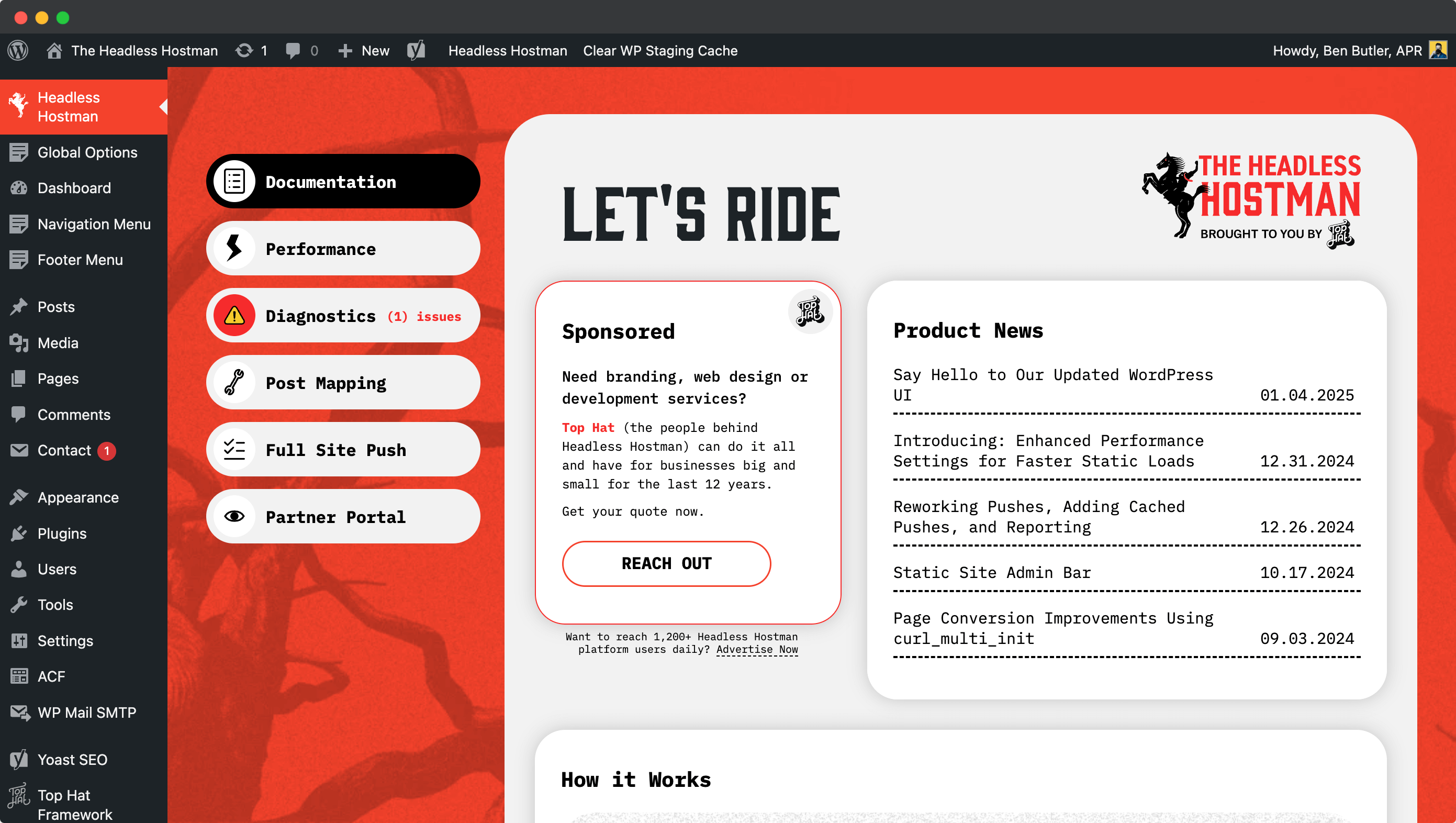
We updated the first screen to be a more digestible documentation hub with plenty of topics covered.
We also added a sponsor segment and our news.
- Interested in being a sponsor shown to 1,200 users daily? Let’s talk
Performance
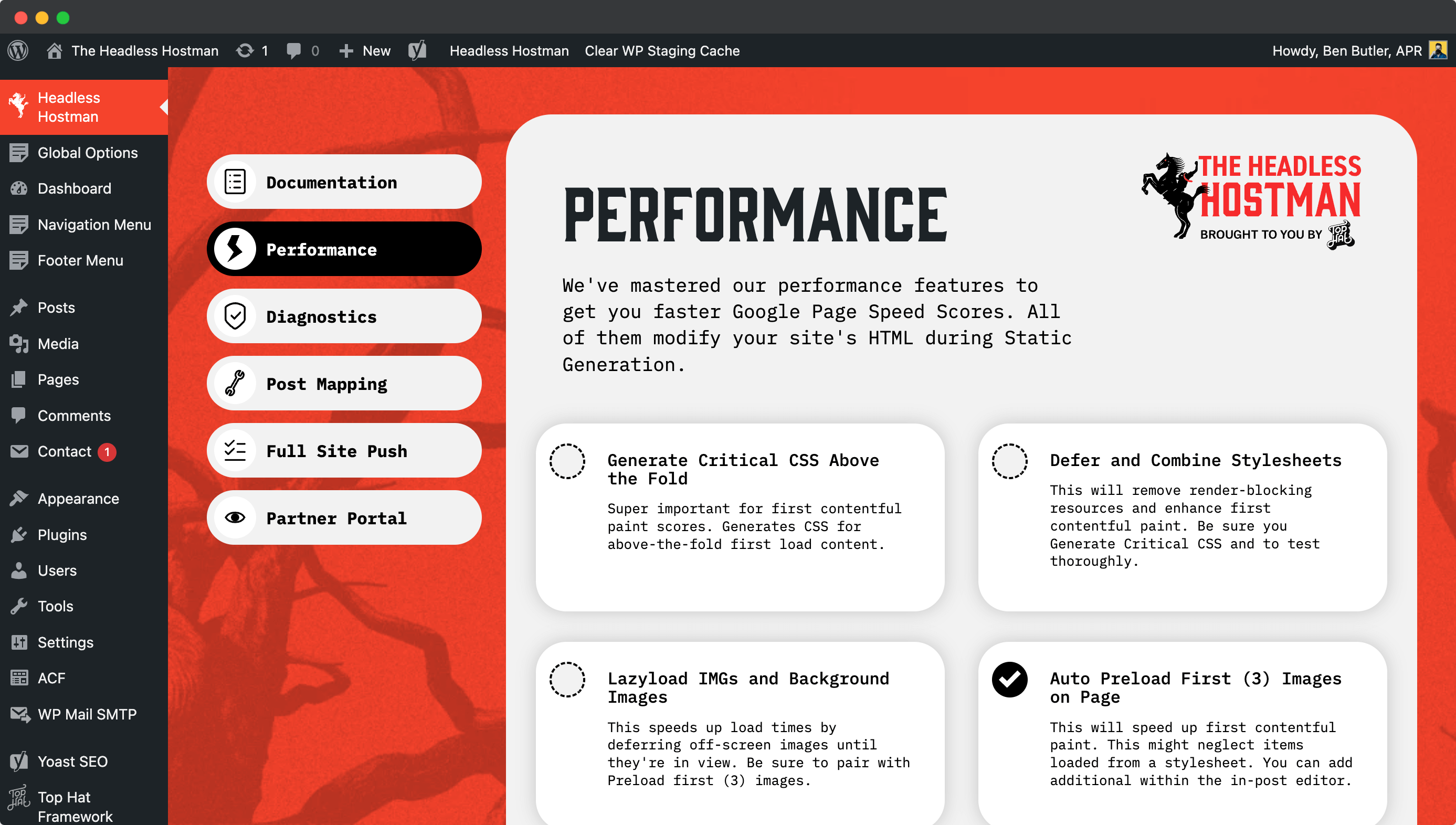
This is one of our latest platform developments. Read about it here.
The UI provides it a dedicated place to see and control all settings in a clear manner.
The changes save instantly on click.
NEW: Diagnostics

This is our latest feature, which helps you understand what’s going on with your Live Static site and alerts you if there’s an issue.
We check them automatically every 15 minutes, or you can re-rerun it at will.

It also provides you access to your site’s error log.
Index Tag
Tracks whether there’s any <meta robots> tag present in the WordPress site. Without one, we can’t set your site automatically to no-index to prevent duplicate content and discovery.
Also without that, we can’t set your site to index on the live Static site.
In this case, it’s a huge issue as this key meta tag is required to help search engines understand
Sitemap XML
We convert and push your Sitemaps with every push.
If they’re not present, we can’t do that.
Sitemaps are another key requirement for properly crawled sites.
X-Robots Tag
This invisible header tag can raise some issues.
If it’s set to no-follow by accident, it will trump your <meta robots> tag and make your site uncrawlable.
Robots.txt File
If you’re missing this, Google’s Page Speed will let you know pretty quickly.
We push it on every push, but if it’s missing we can’t.
Your 404 Page and 404 Page Status
Lastly, for SEO is the 404 page. We push it automatically, but if it doesn’t exist we cannot.
We also check for its status code on the Static Live site. It’s required to render a 404 status code, and we verify that it is.
Strict-Transport-Security (HSTS)
The HTTP Strict-Transport-Security response header informs browsers that the site should only be accessed using HTTPS. This is good for SEO as well as security.
Post Mapping

One of our long-standing, differentiating features.
We made it easier to traverse and navigate.
Push It

As you know, in addition to singular push on the post level, there are various full or selective push controls.
To make this page more intuitive to all you can push we added the 301s, sitemaps, header, and footer push buttons here.

In addition, we added an updated UI to the Full or Selective Push.
You’ll be able to select from two cached push options:
Only Push Last Modified
This only pushes posts modified since your last push, saving potentially a lot of time if your site is large.
Use Available Files
We made a recent update that anytime you update or publish a post item it will generate the Static File right there and then.
If you select this, it will use the most-recent Static File on record from that action. It’s also tracked against your last push date to make sure it’s only getting updated content.
If it’s not present, of course we’ll make it during Full or Selective Push.
Full or Selective Push
And of course, full or selective push is there like always.
Portal Link
We also included this dashboard as a link for quick entry.
Deeper into the Abyss


