Push Files from the Public Root to Static
By Ben Butler, Founder and Lead Developer, Headless Hostman
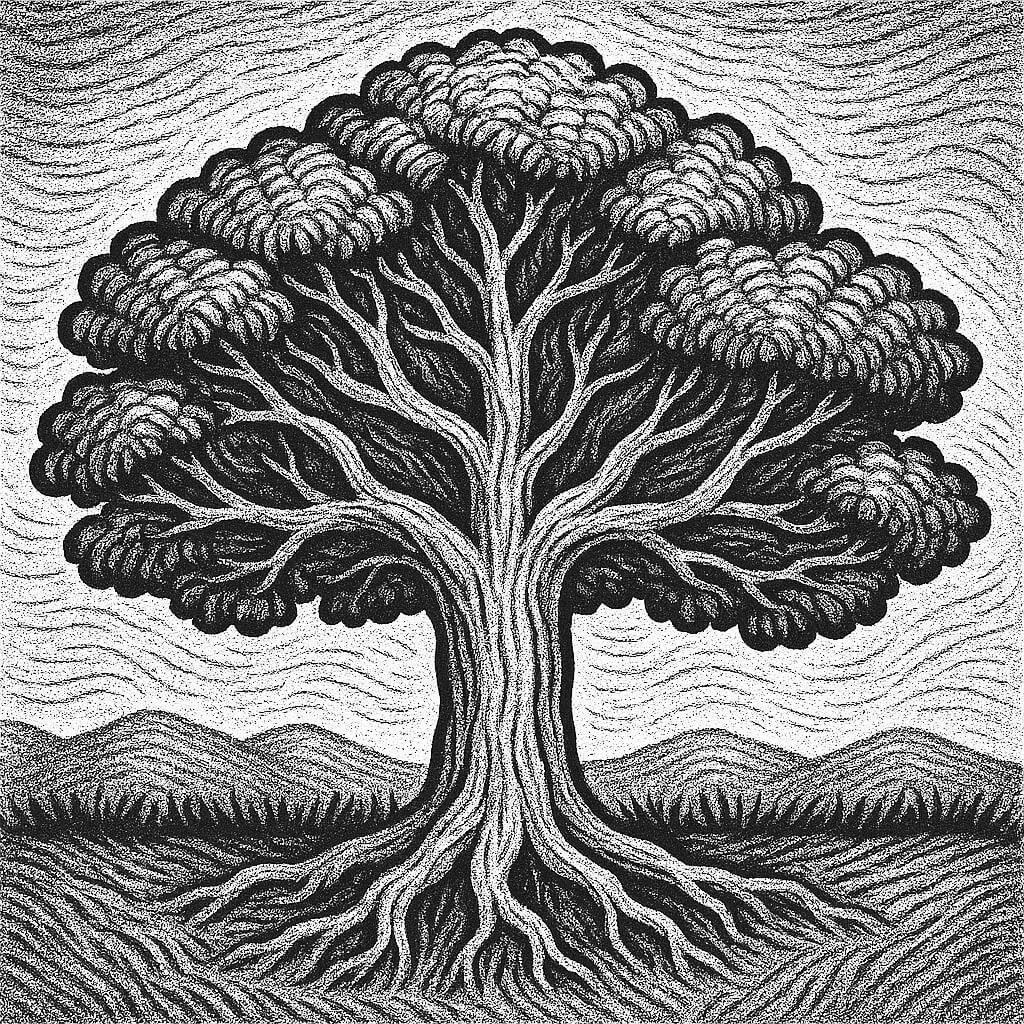
Let’s play out a small scenario
You have advertiser verification files, or other things you need to have at the Public HTML of your site.
- The Public HTML, also known as the root, is just whatever comes after the / of your website
- Example: example.com/file-thing.txt
And here are some examples of those types of files:
- ads.txt
- app-ads.txt
- google[unique-id].html
- BingSiteAuth.xml
- facebook-business-verification.html
- tiktok-pixel-verification.html
- apple-app-site-association
- assetlinks.json (for Android App Links)
- yandex_[unique-id].html
- baidu_verify_[unique-id].html
- adform-site-verification.html
How do you get them to your Static live site?
Introducing Push to Static Root
There is a new panel located in the Global Elements area.
All the way at the end, you’ll now see “Root Files.”
When toggled on, you get access to selecting everything existing at the public_html root — except .php and .ini files.
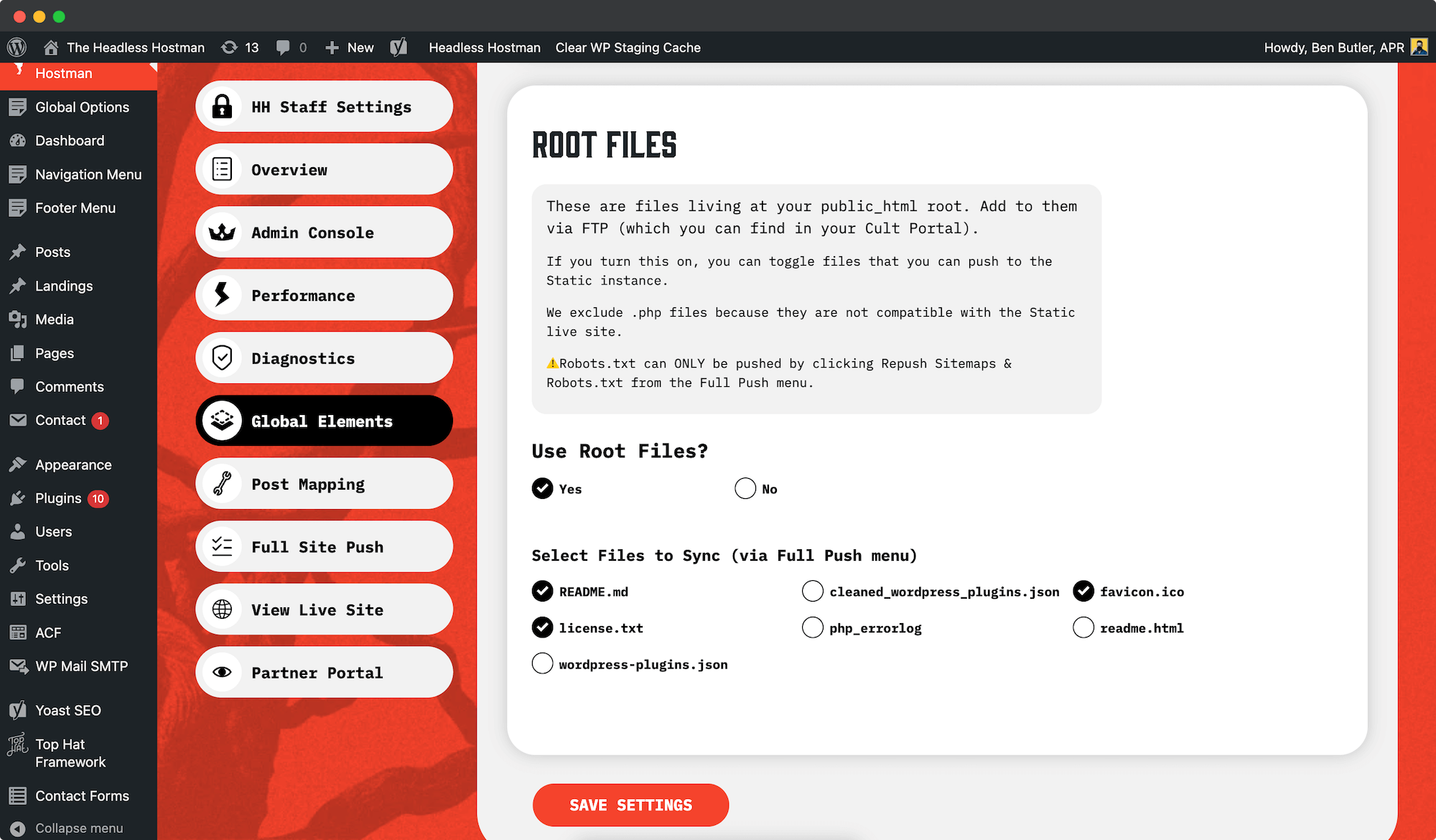
How Do You Get Them Here?
It’s super simple.
- Head into your Cult Portal
- Select the site in question
- Get FTP credentials
- Upload to the public_html directory (first one you arrive at)
When that’s done, the files will now appear here to be selected.
Push Them from Full Push Menu
Once this option is toggled on, and files are selected, the “Push Root Files Live” button will be illuminated and available to use.
Clicking this will send all of those files to your Static site within a couple of minutes.
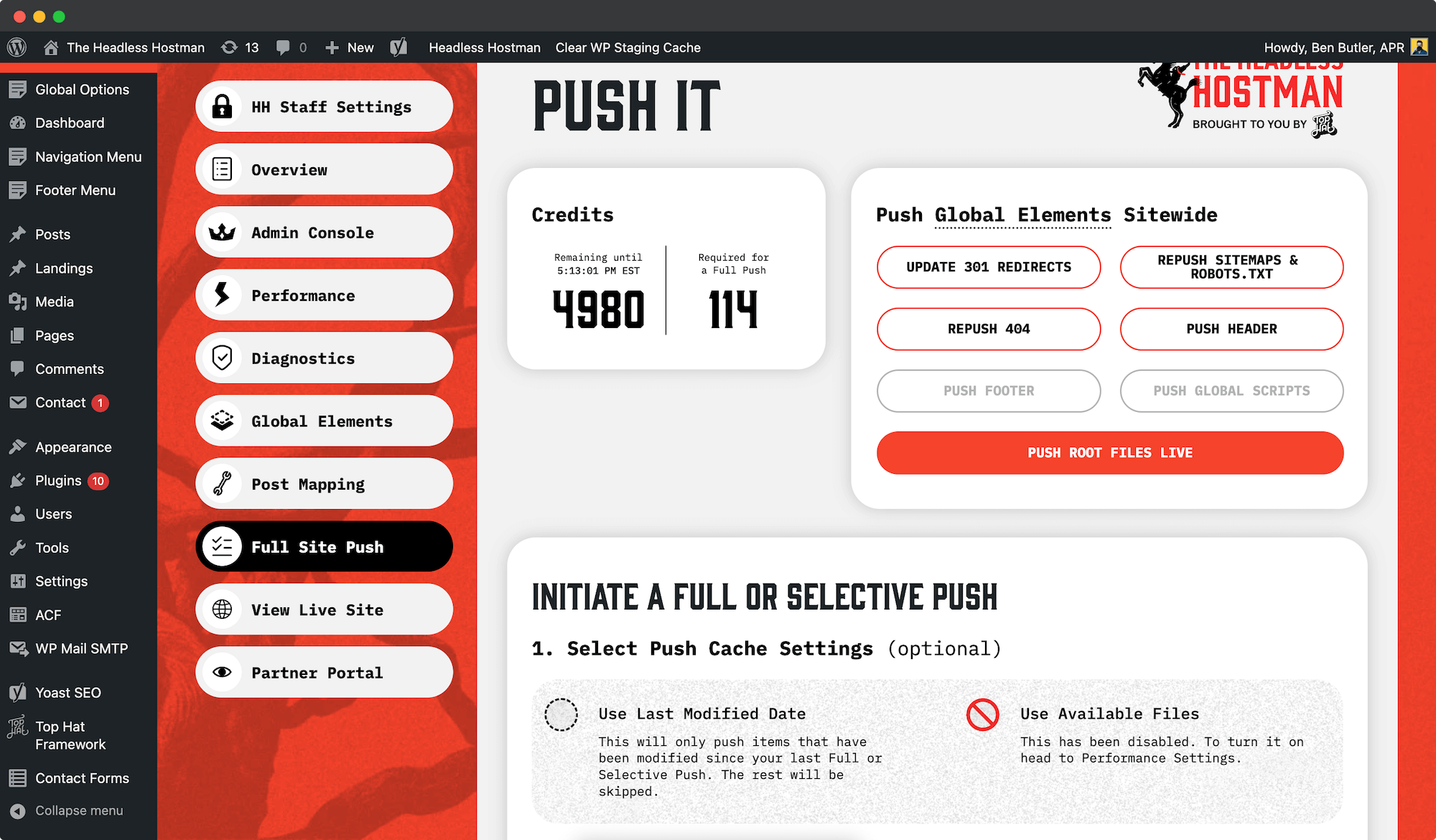
And that’s it!
Deeper into the Abyss


