New Feature Drop: Email Notifications & (Even More) Advanced Security
By Ben Butler, Founder & Lead Developer at The Headless Hostman
Previous Feature Release: Full Delegation
If you missed our last update about delegation, check that out here.
It’s a game-changer for teams managing multiple users.
Hot off the Anvil: Email Notifications
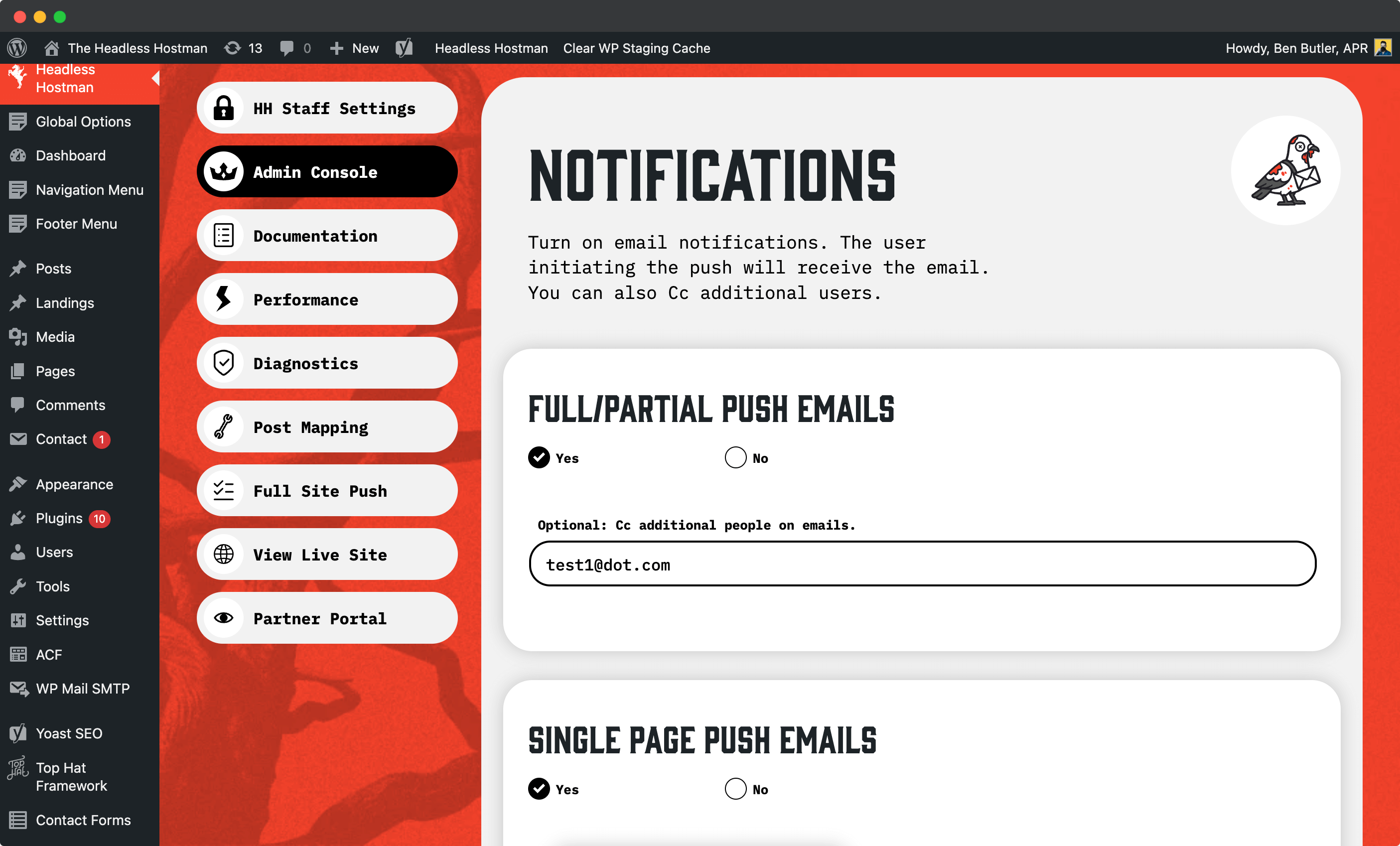
The Notification Center is an optional system you can enable or disable, but when it’s on, it does exactly what you’d hope: it notifies you via email anytime a major event occurs in your site’s publishing pipeline.
As a rule, the person Initiating the action receives the primary notification, but you can Cc anyone you’d like on an email-by-email basis directly in the settings field.
Full & Partial Push Email Notifications

That email includes details like:
- Whether it was a full or partial push
- How long it took (e.g., 30 seconds)
- Who initiated the process
Single Page Push/Delete Email Notifications
This is also optional, and I’d generally recommend keeping it off unless you really want real-time insight into every push. These emails can pile up fast since pushes or deletions of individual pages happen frequently.
Post Mapping Awareness

Our Post Mapping feature allows you to:
- Pick a trigger
- And map other pages to update on the trigger
For example: I set it so any blog post publishing also pushes my Blog page without multiple clicks.
Email notifications for Single Page Push/Deletions will include which mapped pages went as well (if applicable).
301 Push Emails
Triggered from the full-site push menu, if you initiate a 301 push, you’ll get an email.
Site Map Push Emails
Re-pushing the sitemap? You guessed it. You’ll get an email.
WordPress Email Sending
Unless directed otherwise, the email system utilizes WordPress’ default email sending system.
This can often land mail in the spam folder, so we recommend getting your entire site set up with an SMTP client like WP SMTP.
If you utilize a Plugin to assist with deliverability, we’re directly compatible and will automatically use that instead.
New Security Settings: IP Restrictions
Two-step authorization is now a long-standing feature that we’ve found users love. More about that here
Want even tighter control? You can limit access by IP address, which is great for organizations that use static IPs through company VPNs or proxies.
Here’s how it works:
- Enable IP restriction (by doing so, two-step is automatically turned off since it’s redundant)
- Only users accessing from listed IP addresses will be allowed in.
Note: This feature is meant for static, dedicated IPs used by your company network, not Generic VPNs or your standard commercial or residential internet.
Coming Soon
- WooCommerce Support – Our most requested integration. It’s big. It’s tricky. We’re doing it right.
- Global Elements – Push tracking scripts, headers, and footers across every page, instantly, without a full site push. It’s fine-grained, intuitive, and permanent.
Keep building smarter, faster, and more securely with Headless Hostman.
Deeper into the Abyss


