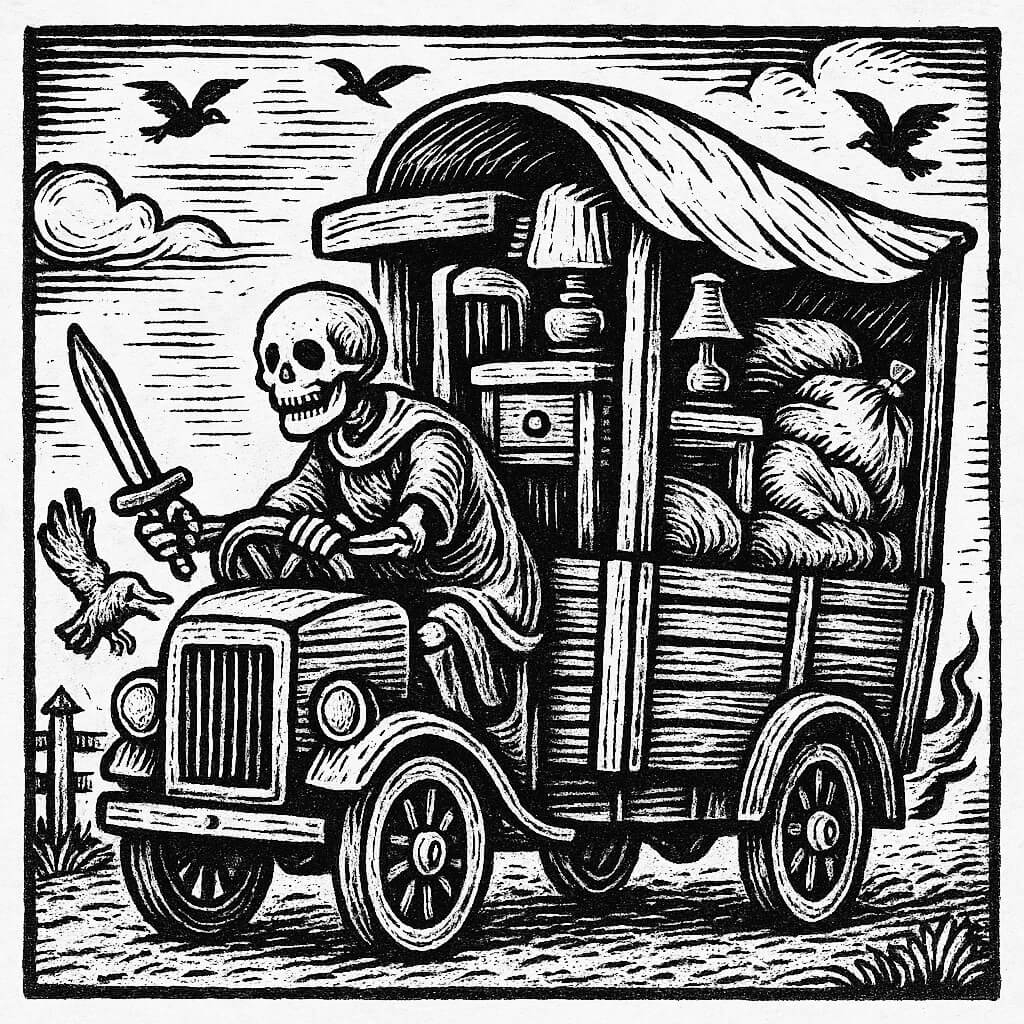Migrate a WordPress Site to Gatsby Without Losing SEO — But Why Bother?
If you’re running a WordPress site and looking to improve performance, security, and scalability, the idea of migrating to a static site generator like Gatsby has probably crossed your mind. And for good reason.
Static sites load incredibly fast, require less server overhead, and have fewer attack vectors. Gatsby, with its React-based framework and GraphQL integrations, is often touted as the gold standard for “headless” front ends — turning WordPress into a content backend while Gatsby handles the display.
But here’s the catch: while moving to Gatsby sounds like a modern upgrade, it comes with hidden costs, steep technical overhead, and, most critically, SEO risks that are easy to overlook.
Before you leap into the Gatsby world with both feet, let’s break down how to migrate safely — and why, ultimately, you shouldn’t have to.
How to Migrate WordPress to Gatsby Without Sacrificing SEO
1. Start with a Thorough SEO Audit
Before you touch a single line of code, document everything. Your rankings, metadata, page URLs, internal link structure, and rich snippets — capture it all. Use tools like Screaming Frog or Ahrefs to export your current SEO footprint. This gives you a benchmark to compare against after migration and helps avoid surprises.
2. Preserve Permalink Structure
One of the most damaging mistakes is to change your URL structure. If your WordPress post lives at /blog/hello-world/, make sure your Gatsby build respects that exact path. Don’t introduce inconsistencies or remove trailing slashes unless you’re handling redirects properly.
3. Set Up Proper Redirects
If you absolutely must change any URLs — due to folder structure, pagination logic, or otherwise — map old URLs to new ones with 301 redirects. This can be handled at the server level or through services like Netlify or Cloudflare Pages. Failing to do this correctly means instant ranking drops and broken backlinks.
4. Ensure Schema Markup Carries Over
If you’re using Yoast, Rank Math, or AIOSEO on your WordPress site, you’re probably benefiting from automatic schema.org markup: articles, products, breadcrumbs, and more. With Gatsby, you’ll need to replicate this manually using React Helmet or structured data injections. Get it wrong, and Google might stop showing those rich snippets that drive clicks.
5. Don’t Skip XML Sitemaps and Robots.txt
Make sure your Gatsby build includes a dynamic or static sitemap — ideally updated automatically during deploy. Also, double-check your robots.txt and make sure the site is crawlable and not accidentally blocking key routes or folders.
6. Monitor Indexing After Launch
Use Google Search Console and tools like Sitebulb to watch how your pages are being indexed after the move. Pages going missing? Rankings tanking? You need to catch and fix these fast. Gatsby doesn’t have a built-in dashboard for this — so staying vigilant is critical.
Now Ask Yourself: Why Are You Doing All This?
If all of that sounds like a lot of work — it is. Migrating from WordPress to Gatsby requires not just a rebuild, but a total rethinking of how your content is delivered and optimized.
You’re not just “switching themes” here. You’re overhauling the tech stack, changing your deployment pipeline, rewriting how SEO metadata gets handled, replicating plugin functionality, and praying nothing breaks during the build.
And that’s before you even talk about the cost of hiring a Gatsby developer, integrating third-party APIs that used to be simple shortcodes, or trying to teach your content team how to use a Git-based workflow when all they know is the Classic Editor.
Static Speed Without the Rebuild: Headless Hostman
Here’s the truth most developers won’t tell you: you don’t need to rebuild your site in Gatsby, Next.js, or any other trendy JavaScript framework to get the speed and benefits of a static site.
Headless Hostman offers full static WordPress — using your site as-is. That means:
- No theme rebuild
- No JavaScript framework overhaul
- No reengineering your SEO setup
- No plugin headaches
It captures your existing WordPress pages and posts — including all the SEO configuration you’ve already done with tools like Yoast or Rank Math — and outputs them as blazing-fast static files.
Everything just works.
Schema, Meta, Markup — Preserved Perfectly
One of the biggest reasons site owners lose search rankings during migrations is because their structured data breaks.
You might not even realize how much work plugins like Yoast are doing behind the scenes — injecting schema.org tags, Open Graph metadata, canonical URLs, even Twitter cards. Rebuilding all of that in Gatsby is fragile and time-consuming.
With Headless Hostman, you don’t have to. It snapshots the real frontend output of WordPress — every tag, every meta description, every breadcrumb trail — and delivers it as a static page. Google sees exactly what it saw before, just faster.
No loss. No penalty. No drop.
Don’t Risk Your Rankings. You Shouldn’t Have To.
If your only goal is faster load times, better security, and the flexibility to host anywhere — you don’t need to jump through Gatsby’s hoops. You don’t need to compromise your SEO. And you definitely don’t need to re-platform your entire website.
Static WordPress is already here. It’s called Headless Hostman.
Instead of building from scratch, you keep the CMS you love and the tools your team already knows — but enjoy the speed and scalability of static site delivery.
You don’t lose your:
- Metadata
- Rich snippets
- Yoast/RM-generated schema
- Sitemap integrations
- Easy content editing
You just lose the bloat.
Also, We’re Here to Vanguard Your SEO Health
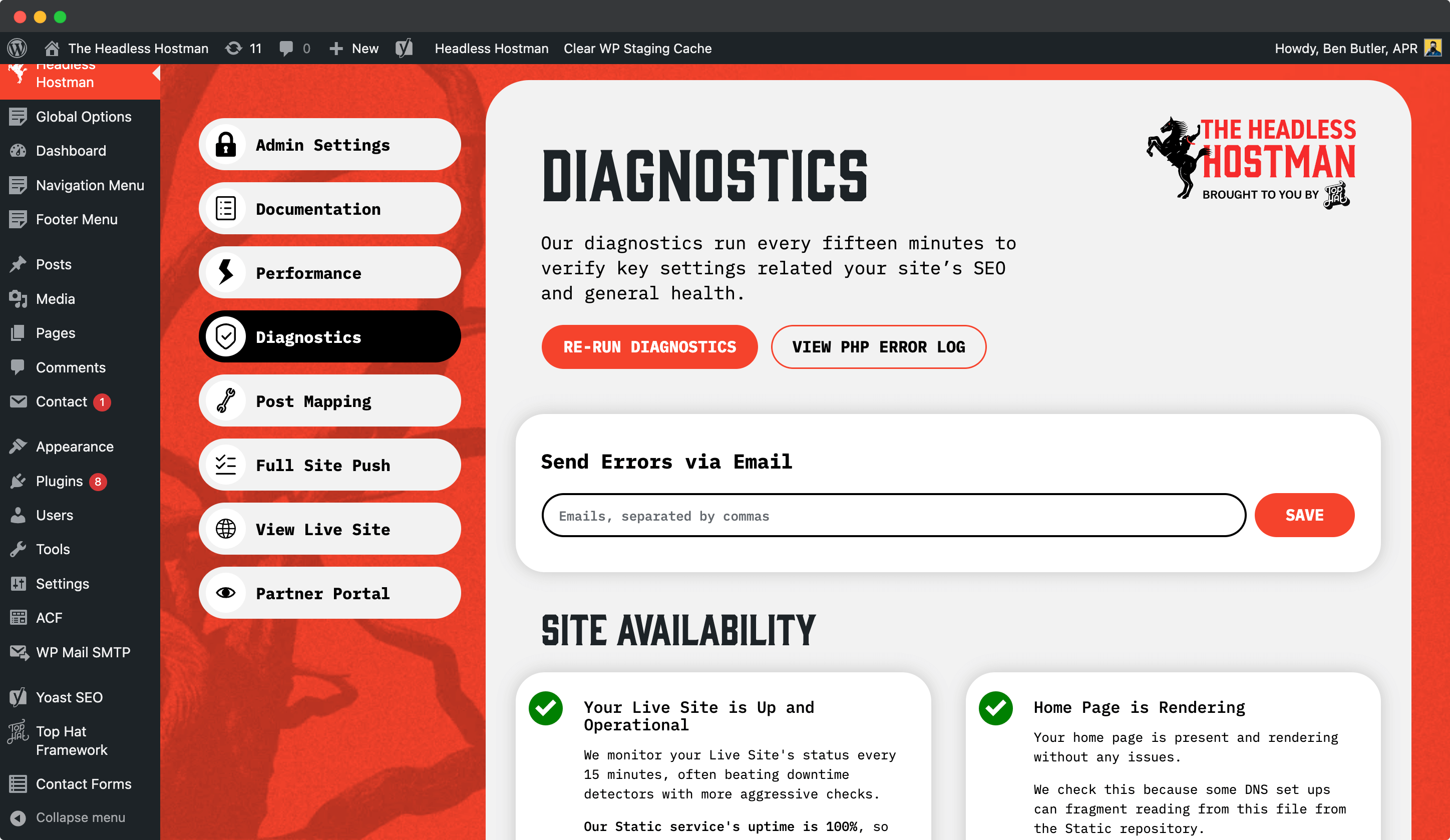
Our Diagnostics center — within the WordPress dashboard — is always looking out for you.
The moment something is out of compliance with best SEO practices, we alert you.
- Missing sitemap? We tell you
- Missing robots.txt? We tell you
- Improper 404 page status code? Yep, we got you
The Smart Move Isn’t Rebuilding — It’s Repackaging
Gatsby is great for people who want total control over every component and don’t mind rebuilding. But for most WordPress site owners, developers, agencies, and marketers — it’s like burning down your house just to install better windows.
Why not just move your house to a better foundation?
That’s exactly what Headless Hostman does.
TL;DR: Should You Migrate WordPress to Gatsby?
Only if you:
- Have a full development team
- Don’t rely on WordPress plugins
- Are okay rebuilding SEO from scratch
- Can tolerate the time and cost
But if you want all the benefits of a static site — without giving up WordPress — skip the migration and go with Headless Hostman.
No rebuild. No SEO loss. No regrets.
Deeper into the Abyss