Jekyll Alternatives? Static WordPress is Your Best Bet
It’s 2025. The static landscape has changed. Newer tools offer greater ease, scalability, and performance — especially for teams that don’t want to live in the terminal. If you’re looking for Jekyll alternatives, you’re probably craving a better balance between flexibility and power, without sacrificing speed or SEO.
Once the go-to solution for developers seeking blazing-fast performance and Git-based workflows, Jekyll became a staple in the static site generator (SSG) world. It powered GitHub Pages, supported Markdown, and leaned on Liquid templates for templating simplicity.

Why People Are Looking for Jekyll Alternatives
Jekyll still works, but it’s showing its age.
For teams that want modern capabilities like dynamic content previews, drag-and-drop editors, scheduled content, or full plugin support, Jekyll requires workarounds. Even basic features like contact forms or site search require third-party integrations.
Here are a few reasons many teams are moving away from Jekyll:
- Lack of CMS Features: No built-in admin dashboard, preview links, or content scheduling.
- Developer-Heavy Workflows: Requires command line usage, Git, and knowledge of Ruby and Liquid.
- Plugin Limitations: Expanding functionality is limited without custom scripting.
- No Native SEO Monitoring or Diagnostics: You’re on your own when it comes to indexing issues or metadata audits.
Meet Headless Hostman — One of the Top Jekyll Alternatives Built for WordPress Users
Headless Hostman is an integrated static WordPress generator and hosting platform that offers a modern, user-friendly alternative to Jekyll — with none of the trade-offs.
With Headless Hostman, you get everything under one roof:
- WordPress hosting — flexible, dynamic, and familiar
- Static site generation — push individual pages, entire post types, or the full site
- Static hosting — fast, secure delivery across the globe
Unlike Jekyll, you don’t need to rewrite your content in Markdown or rebuild your site in a new templating language. Instead, you take the WordPress site you already have — plugins, themes, builders and all — and convert it to static with a single push.
Zero Sacrifices: Bring Your WordPress Setup As-Is
With Headless Hostman, you don’t need to strip your site down to the bare bones. We support 99.9% of WordPress plugins and theme builders on day one. Here are just a few examples:
- Page Builders: Elementor, Beaver Builder, Divi, Breakdance, WPBakery
- Forms: Gravity Forms, Contact Form 7, Breakdance Forms
- SEO: Yoast, Rank Math
- Redirects: Redirection, Rank Math, Yoast Pro
- Multilingual: WPML
The only major plugin we don’t yet support is WooCommerce — but we’re building toward that. In the meantime, we offer seamless integrations with Shopify and SureCart.
See our full — and very long list – list of WordPress compatibilities here.
Push Only What You Want, When You Want
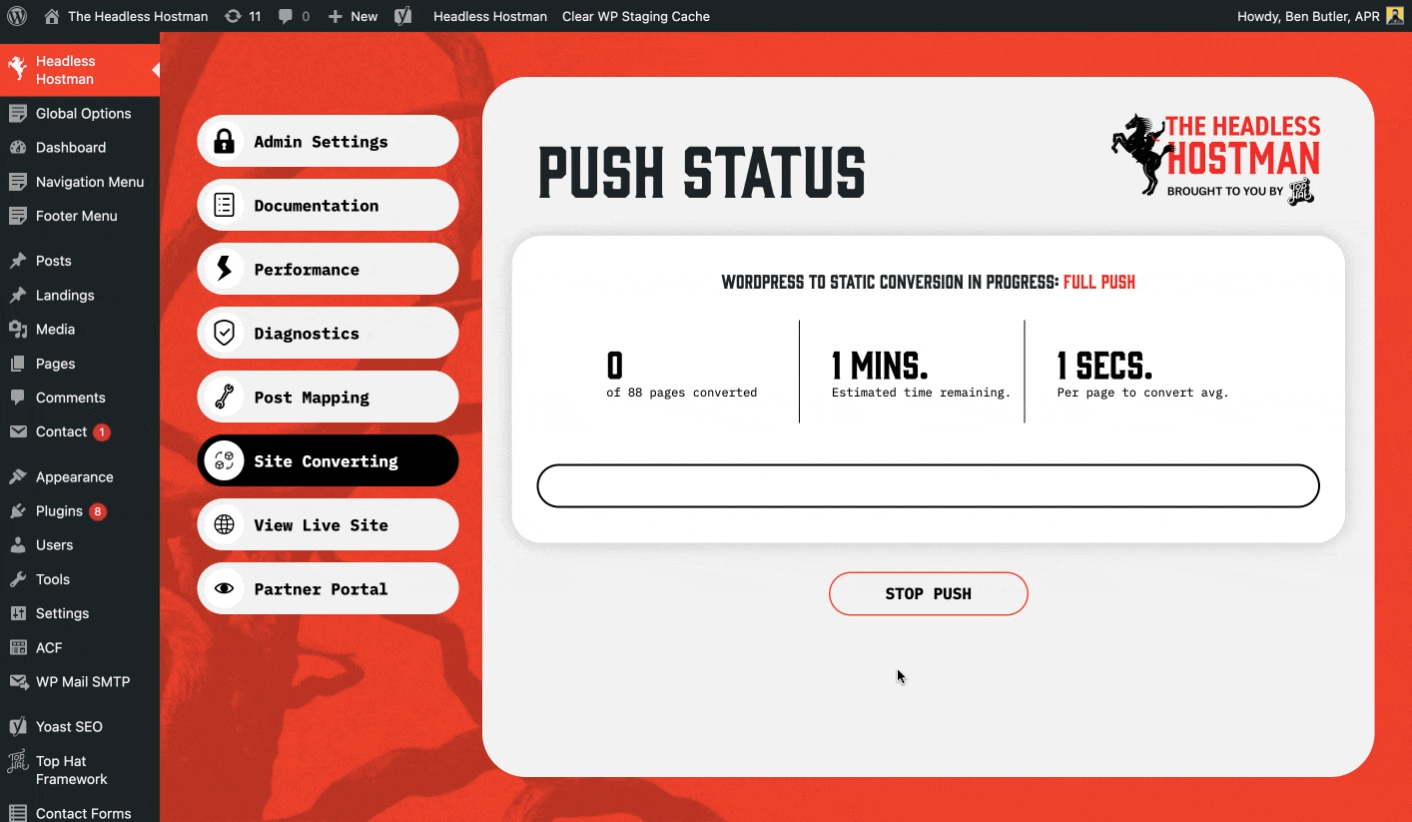
Want to publish one new blog post without deploying your entire site? Need to update all listings in a custom post type with one push? No problem.
With Headless Hostman, you can trigger deployments by:
- Individual post or page
- All items in a specific post type
- The entire website
- Time-based or content-based Smart Triggers
Smart Triggers let you build workflows like: “If a blog post is published, also push the homepage and archive pages where that post appears.” You control how frequently each section of your site updates — even down to the minute.
Google PageSpeed Isn’t Just About Being Static
Static is faster by default — but not perfect. Google still evaluates render-blocking scripts, lazyloading, image prioritization, and other frontend factors. We’ve built a native performance suite to handle that automatically.
Here’s what’s included:
- Critical CSS inlining
- Defer non-critical stylesheets
- Gutenberg CSS stripping
- Image lazyloading and dimensioning
- Above-the-fold image preloading
- Content visibility tuning for below-the-fold elements
- Script deferral with load-order preservation
- HTML minification
Our solution replaces any comparable WordPress Plugin. We built this because we found that your common Plugins are set to “cache first” and “optimize second.”
- NitroPack vs WP Rocket: Why Static Wins
- Perfmatters vs SG Optimizer: Do They Actually Fix the Problem?
Built-In Diagnostics: Because Surprises Suck
Have you ever found out from Google Search Console — or worse, a client — that your site’s SEO was broken? That a script failed on Firefox after an update?
Our diagnostics center monitors everything from uptime to metadata to browser compatibility:
- Homepage and general uptime monitoring
- Meta tag auditing (robots, follow/index)
- Sitemap and robots.txt validation
- 404 page status checks
- Script compatibility with browsers like Chrome, Firefox, Safari
Security Controls: Use Them or Not
Inspired by Strattic, we offer optional security layers to protect your live WordPress backend:
- Carbonite Mode: Fully “spins down” your WordPress site until reactivated.
- Two-Step Verification: Restricts admin access until a user authenticates through our portal.
Want to keep editing freely? That’s fine too. You control the level of lockdown you need.
We Built It Because We Needed It
Headless Hostman was developed by Top Hat — a branding and dev agency that’s been around since 2013. We built this platform for ourselves and our clients after trying (and breaking) nearly every other static WordPress setup.
Yes, we’ve tried everything under the sun including Jekyll. As developers, we could fiddle till our heart’s content, but knew clients needed something more intuitive. We tried Plugins, like Simply Static, but still weren’t satisfied.
We wanted the speed of static, the power of WordPress, and the flexibility of modern workflows. So we built it. Then made it available to everyone else.
How to Switch from Jekyll to Headless Hostman
Moving from Jekyll doesn’t have to mean losing control. With Headless Hostman, you gain all the benefits of static delivery, without giving up:
- A visual editor
- A plugin ecosystem
- Custom themes
- Scheduling and content management
Here’s how easy it is to get started:
- We migrate your WordPress site onto our server
- You review and approve the setup
- You push the site static with a click
Done. No rebuilding. No re-authoring. No rewriting Markdown templates.
Final Thoughts
If you’re looking for a Jekyll alternative in 2025, you have options. But if you want the power of a full CMS, with the speed of static — and a team that’s been perfecting this for over a decade — Headless Hostman might be the best choice you haven’t tried yet.
Ready to see how easy it is to go static — without losing the WordPress you love? Let’s do this.
Deeper into the Abyss


