How to Secure a WordPress Site with the Headless Hostman
There’s a reason WordPress powers over 40% of the internet.
It’s flexible, user-friendly, and infinitely customizable.
But, build it and they will come. Hackers of all backgrounds have historically put the platform in its crosshairs.
Marketing wants WordPress. IT wants security. Headless Hostman can deliver both, and if you don’t believe us just scroll past the doom and gloom and see.
First, Let’s Dive into How WordPress Can Be Vulernable to Security Concerns
1. Weak Passwords – The Low-Hanging Fruit
Let’s start with the obvious one: passwords that suck. If you or your users are rocking “password123” or “admin” like it’s 1999, you’re basically rolling out the red carpet for attackers.
Brute force attacks—where bots hammer your login page with guess after guess—are very common and easy for even novice hackers to pull off.
2. Outdated Core, Themes, or Plugins
WordPress is open-source, which is great, but it also means vulnerabilities get found and patched all the time.
If you’re not keeping your WordPress core, themes, and plugins updated, you’re leaving holes wide open. Hackers love exploiting old versions with known flaws—think SQL injections or cross-site scripting (XSS).
We’ve seen sites get taken over because someone forgot to update a random plugin they installed years ago.
- Check your dashboard regularly and hit that update button.
- Pro tip: test updates on a staging area first in case anything goes wrong.
3. Shady Plugins or Themes
Speaking of plugins, not all of them are created equal. Downloading a sketchy plugin or theme from some random corner of the internet is too easy to do.
Bad actors sneak malicious code into these freebies—backdoors, malware, you name it. Once installed, your site is an open (back) door for them.
Stick to reputable sources like the WordPress repository or trusted developers, and always read the reviews.
4. SQL Injection Through Forms
Forms are everywhere on WordPress—contact pages, comments, you name it. If those inputs aren’t properly sanitized, hackers can use SQL injection to mess with your database. They slip in sneaky commands, and boom, they’re pulling user data or dropping tables like it’s a bad breakup. Plugins like Wordfence or a solid web application firewall (WAF) can help, but it starts with secure coding.
If you’re using custom functionality, make sure it’s locked down with this checklist:
- Sanitize all inputs with WordPress functions (sanitize_text_field(), sanitize_email(), esc_url_raw(), etc.)
- Validate data types and formats before processing (e.g., is_email(), filter_var())
- Escape output to prevent XSS (esc_html(), esc_attr(), wp_kses())
- Use prepared statements with $wpdb->prepare() for database queries
- Set proper file permissions (755 for directories, 644 for files)
- Restrict direct file access with .htaccess or define(‘DISALLOW_FILE_EDIT’, true)
- Implement nonces for form submissions (wp_nonce_field(), check_admin_referer())
- Limit user capabilities with proper role checks (current_user_can())
- Avoid eval() or anything that executes raw user input
- Secure AJAX calls with check_ajax_referer() and permissions
- Use HTTPS for data transmission (force it with .htaccess)
- Lock down REST API endpoints with authentication and permissions
- Prevent directory listing with Options -Indexes in .htaccess
- Validate and restrict file uploads (check MIME types, use wp_handle_upload())
- Harden wp-config.php (move it up a directory, restrict access)
- Log and monitor errors securely (error_log() over var_dump())
- Keep dependencies (libraries, frameworks) updated and vetted
6. Phishing and Social Engineering
This one’s less about code and more about human slip-ups.
Hackers might trick you or your team into handing over login details with a fake email or a dodgy link. Maybe it’s a “WordPress support” message asking you to “verify” your credentials. Next thing you know, they’re in. Train yourself and anyone with access to spot these scams. If it smells fishy, it probably is.
7. XML-RPC Attacks
WordPress has this thing called XML-RPC—it’s handy for stuff like remote posting or the Jetpack plugin. But it’s also a backdoor hackers love to exploit. They can use it for brute force attacks or even DDoS your site into oblivion.
- If you don’t need it, disable it in your functions.php file or with a security plugin.
8. Unsecured Admin Area
The default WordPress admin URL—yoursite.com/wp-admin—is like a neon sign for attackers. Bots are constantly probing it. If you don’t protect it, they’ll hammer away until they crack in.
- Change the login URL with a plugin like WPS Hide Login, or at least limit login attempts with something like Login Lockdown. Every little layer helps.
9. Malware from Infected Devices
Last but not least, your own gear can be the weak link.
If your computer’s got malware and you’re uploading files to your WordPress site via FTP, guess what? The virus is coming along for the ride.
- Keep your devices clean—antivirus, regular updates, the works.
Headless Hostman Solves These Security Issues with Ease

First and foremost, Headless Hostman is a fully integrated Static Site Generator and hosting platform.
- Manage WordPress, like always
- When you want something to go live, push the page, do a partial push, or a full push
- The live site is fully Static
1. Static Websites Are More Secure, Period
Databases — and large assets — can often leave themselves open to attack. One long-running script, or one massive image, can quickly be exploited in a front-facing DDOS attack. How? Just target the inefficiency with a coordinated effort of bot net machines or a team of dedicated hackers.
A Static WordPress website is not run by a database. It’s a flattened version of your site running from a serverless infrastructure.
Because of that, there’s no database to attack.
Also, a Static site is agnostic to spikes in traffic.
2. Form Submissions — and Ajax — Are Secured
One of the key value propositions that sets us apart from other Static WordPress providers is the fact that you can use 99.9% of Themes and Plugins out of the box.
That means you can use your favorite form or Ajax Plugin on your Static Live site.
When a request is made, we route it to the serverless infrastructure, secure it, santize it, and make sure it’s legitimate. We also throttle floods of requests from singular (or groups) of IPs.
3. Administrative Lockdown Tools
So, your Static site is decoupled from a database. Check.
You still have a WordPress site to control your content and deployments from.
We Offer the Ability to Lock It Down
By using our two-step verification process, you can totally lock down the wp-admin to anyone not authorized.
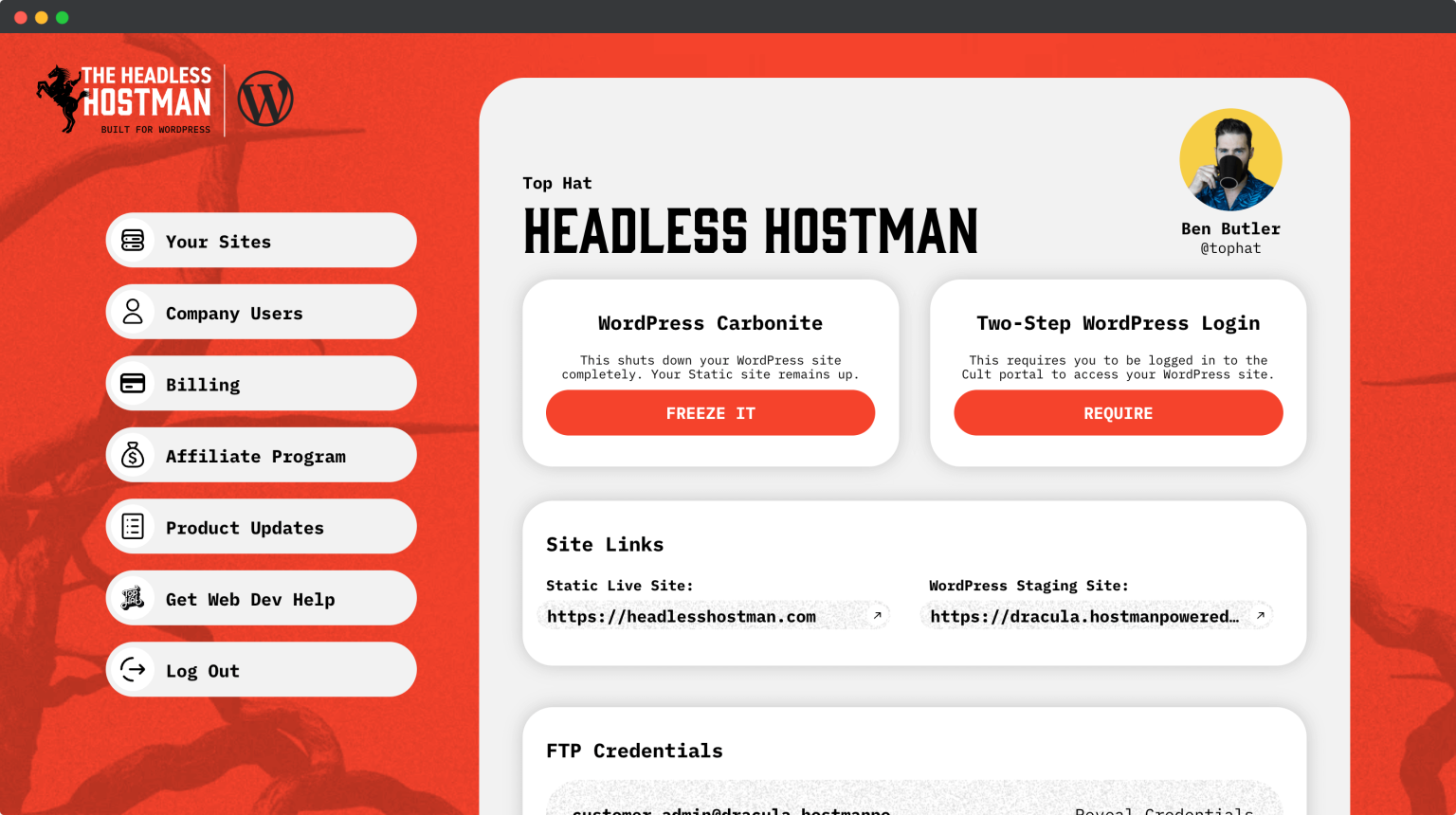
We do this by requiring login to our Cult portal, followed by a request to get access to the site.
Anyone who isn’t logged in? They get the red screen of death.
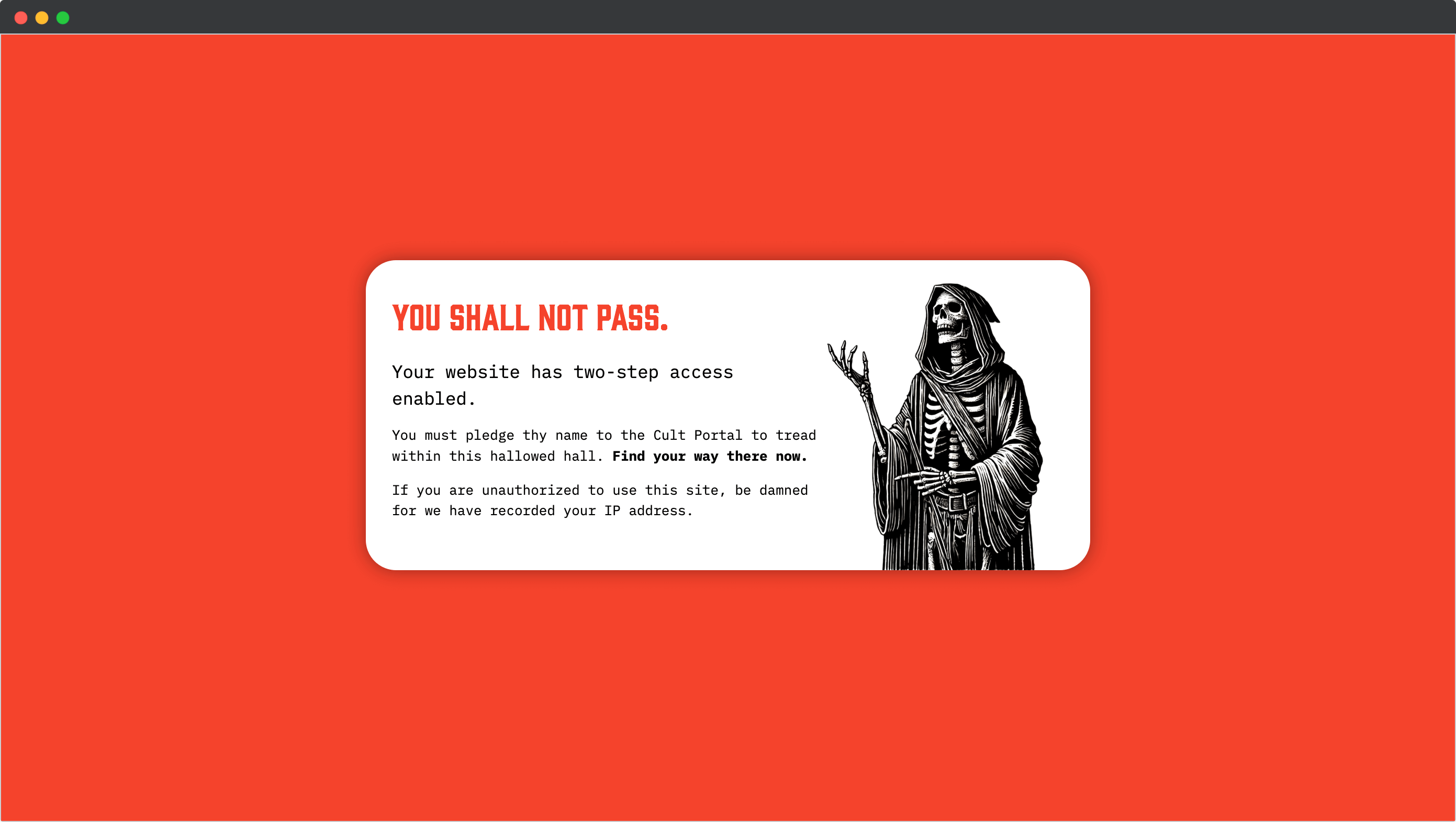
Or Just Disable It…
Secondarily, let’s say you don’t manage your site very often and don’t want to worry about it.
You can opt to just put it “On Carbonite.”
That feature shuts down the wp-admin and WordPress site completely until you’re ready to resume.
4. And the Other Low-Hanging Fruit
In addition, as a host we make several requirements:
- Complex passwords
- Warning and requiring patching of insecure Plugins
- We take backups every day, or on-demand, so that you can quickly recover anything that gets fragmented
5. More Advanced Security Checks On-Demand
Beyond the above, there are plenty of non-WordPress-related security concerns that can pop up. From subdomain takeovers to SEO poisoning.
Our team is happy to offer a security analysis for free to any of our customers.
Beyond WordPress, Some Security Tips
- Always use a Virtual Private Network (VPN), especially when accessing public or new internet connections
- Equip your computers with anti-virus and run regular checks
- Be weary of Phishing and malware campaigns, especially via email
- Be especially weary of suspicious text messages and other social engineering
- Leverage two-step verification on your major accounts: messaging, email, and more
Are You a Believer?
Not only is the Headless Hostman leading the charge in safe WordPress, our platform offers plenty more to make your site perform faster.
If you’re not a believer in 30 days, get your money back. And pretend it never happened.
Deeper into the Abyss


