How to Duplicate a Page in WordPress (without a Plugin)

So you want to duplicate pages/posts in WordPress.
Move your hand away from the Plugin aisle. Here’s a quick code snippet to make it happen in a few kilobytes.
The Page Duplication PHP Code
// Add clone links to post row actions
function hh_add_clone_link($actions, $post) {
if (current_user_can('edit_posts')) {
$actions['clone_draft'] = '<a title="Clone this item to draft" href="' . wp_nonce_url('admin.php?action=hh_clone_post&post=' . $post->ID . '&status=draft', 'clone_post_' . $post->ID) . '">Clone to Draft</a>';
$actions['clone_published'] = '<a title="Clone this item to published" href="' . wp_nonce_url('admin.php?action=hh_clone_post&post=' . $post->ID . '&status=publish', 'clone_post_' . $post->ID) . '">Clone to Published</a>';
}
return $actions;
}
add_filter('post_row_actions', 'hh_add_clone_link', 10, 2);
add_filter('page_row_actions', 'hh_add_clone_link', 10, 2);
// Add clone links to post edit screen
function hh_add_clone_link_edit() {
global $post;
if (current_user_can('edit_posts')) {
echo '
<style>
.cloning-control .button {
font-size: 12px;
display: inline-flex;
align-items: center;
}
</style>
';
echo '<div id="duplicate-action" class="misc-pub-section cloning-control">'
. '<a class="submitduplicate duplication button" title="Clone this item to draft" href="' . wp_nonce_url('admin.php?action=hh_clone_post&post=' . $post->ID . '&status=draft', 'clone_post_' . $post->ID) . '">Clone to Draft</a> '
. '<a class="submitduplicate duplication button" title="Clone this item to published" href="' . wp_nonce_url('admin.php?action=hh_clone_post&post=' . $post->ID . '&status=publish', 'clone_post_' . $post->ID) . '">Clone to Published</a>'
. '</div>';
}
}
add_action('post_submitbox_misc_actions', 'hh_add_clone_link_edit');
// Handle post cloning
function hh_clone_post() {
if (!isset($_GET['post']) || !isset($_REQUEST['action']) || 'hh_clone_post' !== $_REQUEST['action']) {
wp_die('No post to clone has been supplied!');
}
// Nonce verification
if (!isset($_GET['_wpnonce']) || !wp_verify_nonce($_GET['_wpnonce'], 'clone_post_' . $_GET['post'])) {
wp_die('Security check failed.');
}
// Get original post
$post_id = intval($_GET['post']);
$post = get_post($post_id);
if (!$post) {
wp_die('Post does not exist!');
}
// Determine new status
$new_status = isset($_GET['status']) && $_GET['status'] === 'publish' ? 'publish' : 'draft';
// Prepare new post data
$new_post = array(
'post_title' => $post->post_title . ' (Copy)',
'post_content' => $post->post_content,
'post_excerpt' => $post->post_excerpt,
'post_status' => $new_status,
'post_type' => $post->post_type,
'post_author' => $post->post_author,
'post_parent' => $post->post_parent,
);
// Insert new post
$new_post_id = wp_insert_post($new_post);
if (is_wp_error($new_post_id) || !$new_post_id) {
wp_die('Failed to clone the post.');
}
// Copy taxonomies
$taxonomies = get_object_taxonomies($post->post_type);
foreach ($taxonomies as $taxonomy) {
$post_terms = wp_get_object_terms($post_id, $taxonomy, array('fields' => 'slugs'));
wp_set_object_terms($new_post_id, $post_terms, $taxonomy, false);
}
// Copy meta fields
$post_meta = get_post_meta($post_id);
foreach ($post_meta as $key => $value) {
if (in_array($key, array('_wp_old_slug', '_edit_lock', '_edit_last'))) {
continue;
}
update_post_meta($new_post_id, $key, maybe_unserialize($value[0]));
}
// Redirect to new post edit screen
wp_redirect(admin_url('post.php?action=edit&post=' . $new_post_id));
exit;
}
add_action('admin_action_hh_clone_post', 'hh_clone_post');
Where to Put The Duplication Code
Before you do anything, be sure you:
- Have a backup of your site in case anything goes wrong (at a minimum)
- Are working on a Staging environment (really, the ideal situation)
- Have SFTP/FTP access in case you need to undo this
- We strongly advise against making these updates via the WordPress Theme editor through the dashboard because if you break something, you’re out of luck.
Also:
- Make sure there are no conflicting duplication Plugins or Theme settings enabled
Ok, Let’s Implement It
- Copy the code from above exactly as is
- Drop it in the functions.php of your active Theme
- If you’re using a site with a Child Theme, ideally you drop it there so that Theme updates don’t wipe your code out
How It Looks and Works
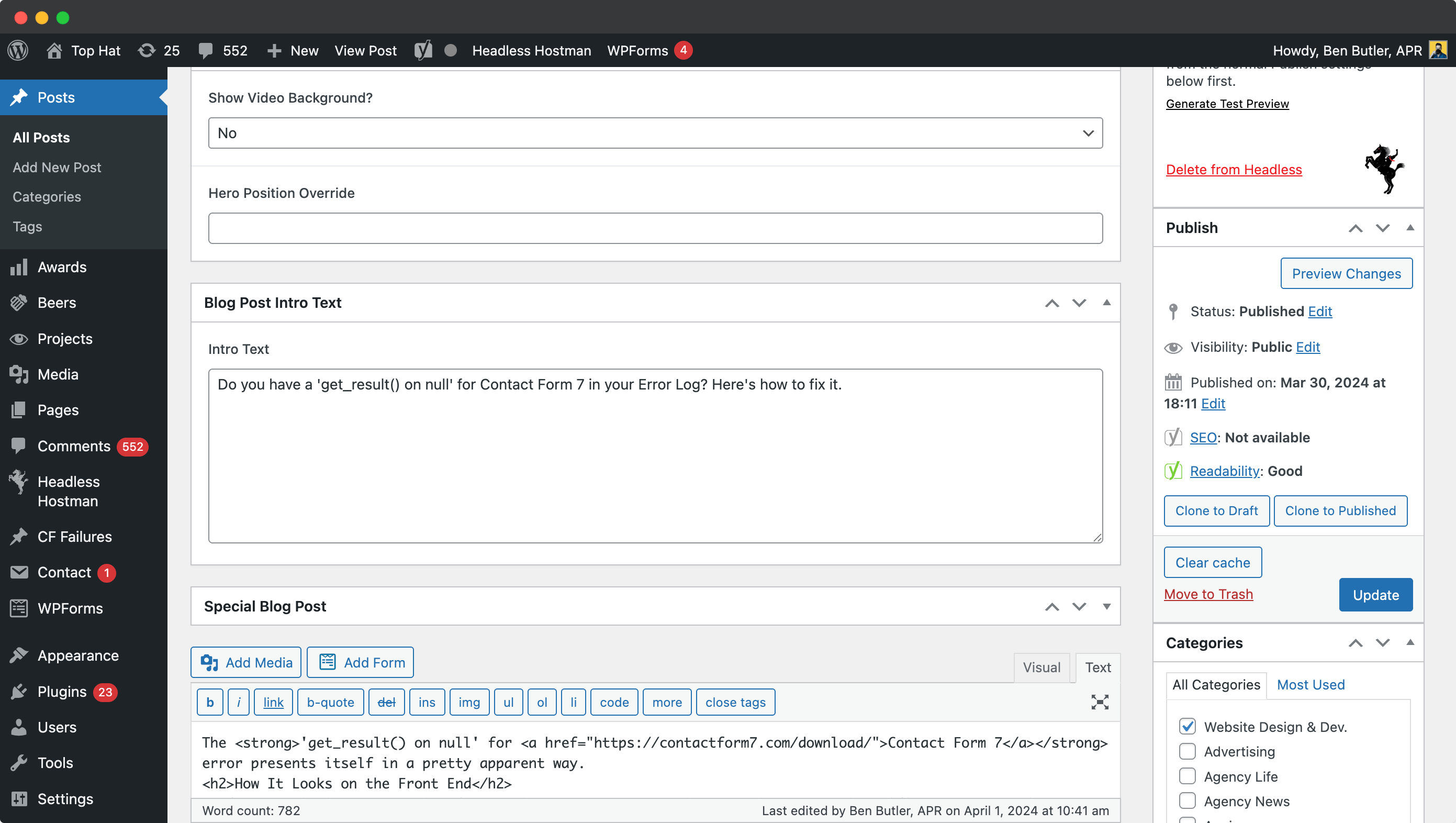
- On any page/post type you’ll see the new buttons to clone to Draft or Published
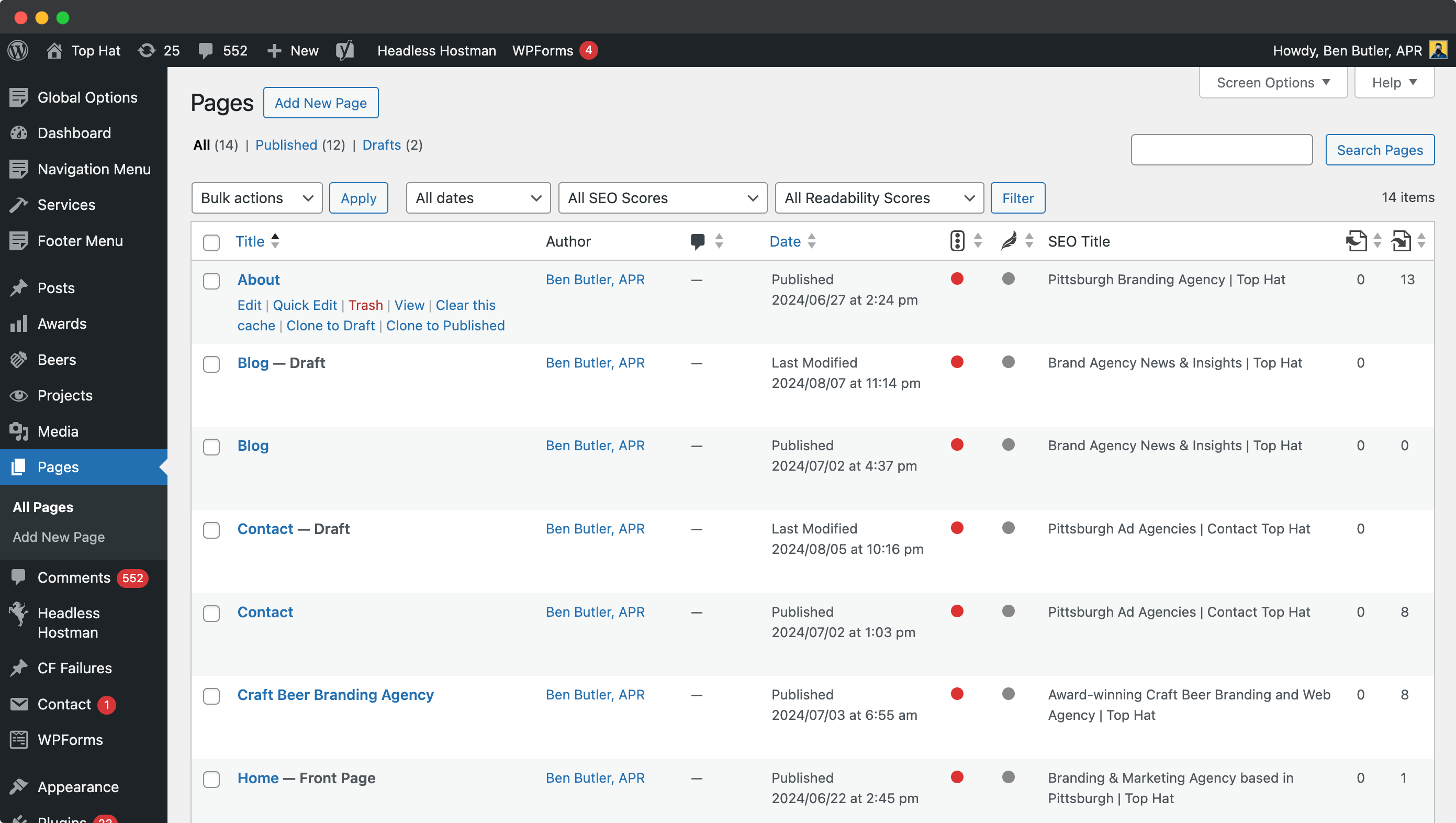
- And on the overview, you’ll see it on hover, too
While We Have You: Want to Make WordPress Faster and More Secure?
We pair the ease of WordPress with the unparalleled speed and security of a Static live site.
Manage your site’s data and content via WordPress, convert it to Static instantly, and push it live on our hosting platform.
The Benefits
- Experience an instant 30% speed boost, at the least
- 100% Uptime on your production live site. Mess up something on WordPress? You’re safe since they’re completely decoupled.
- Reliability during peak traffic times because a Static site is agnostic to traffic due to its optimization and separation from the databases driving WordPress sites.
- Your WordPress site is unhackable, especially if you leverage our full suite of security tools like two-step WordPress login.
Give it a try
Disclaimer: This code is provided raw and decoupled, for your use and exploration. Run it at your own risk—Hostman offers no guarantees on its performance, security, or fit for your setup. No warranties, explicit or implied, come attached. You’re in charge of testing, deploying, and managing it. Any issues or fallout? That’s your domain to handle.
Deeper into the Abyss


