Fixing the “Simply Static Temp Dir Not Readable” Error (And Why You Shouldn’t Have to)
If you’re using the Simply Static plugin and running into the dreaded error: “Temporary directory is not readable”—you’re not alone. This vague but stubborn issue has stumped many users trying to export static versions of their WordPress site.
In this post, we’ll explain what this error really means, walk through the actual fix, and then talk about why it’s kind of ridiculous that this happens in the first place—especially when a static-first platform like Headless Hostman makes this entire problem irrelevant.
What “Temp Dir Not Readable” Means in Simply Static
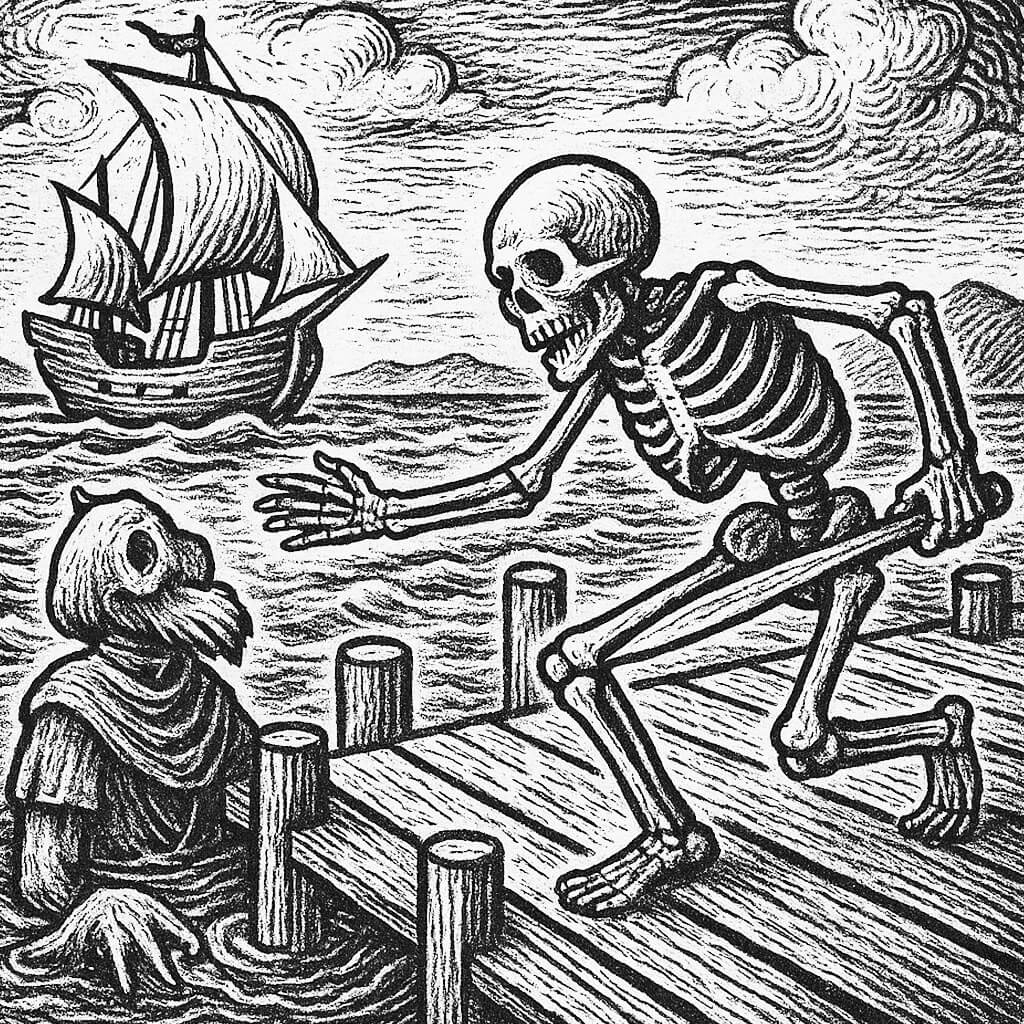
This error usually shows up right when you try to generate a new static export. It’s Simply Static’s way of telling you: “Hey, I can’t access the temporary folder I need to use to build your static files.”
But here’s the thing—there’s no context. No logs. Just a red error bar and a build that never starts.
Why It Happens:
- The temp directory path doesn’t exist or was deleted
- The web server user (like
www-data) doesn’t have permission to read/write - Your site is running in a container or shared environment where
/tmpbehaves differently - A plugin or server process cleared or locked the temp folder mid-build
Simply Static needs a writable, readable temp folder to store HTML files, assets, and processing steps before the export is zipped or deployed. If that folder is blocked or gone, the plugin has nowhere to work—and everything fails.
How to Fix the “Temp Dir Not Readable” Error
1. Check the Temp Directory Path
In WordPress, Simply Static typically uses the system’s sys_get_temp_dir() path, or it may fall back to wp-content/plugins/simply-static/static-temp.
Fix: Go to Simply Static → Settings → Advanced and set a custom, writable path for the temp directory—something like:
/wp-content/static-temp/Then make sure that folder exists and is writable.
2. Set Correct File Permissions
Ensure that your server allows PHP to write to the folder. For Apache or NGINX users, that typically means permissions of 755 and ownership by the same user running PHP (usually www-data).
chmod -R 755 wp-content/static-temp
chown -R www-data:www-data wp-content/static-temp3. Define a Custom Temp Directory in wp-config.php
If the problem persists, explicitly define your own temp folder in wp-config.php so Simply Static never has to guess.
define('WP_TEMP_DIR', dirname(__FILE__) . '/wp-content/static-temp/');This helps in locked-down hosting environments or during CI/CD deployments where /tmp is ephemeral or mounted read-only.
4. Deactivate Cache or Security Plugins
Sometimes, security plugins like Wordfence or caching systems like WP Rocket can interfere with temp folder writes—especially if they’re configured to clean up temporary files aggressively.
Fix: Temporarily deactivate those plugins before running the export, or whitelist your temp folder in their settings.
Now Let’s Talk About Why This Shouldn’t Be Your Problem
Let’s be honest. If you’re exporting a static site, you probably care about performance, SEO, security, and reliability. So why is your workflow breaking over… folder permissions?
This is 2025. A static build tool shouldn’t break because of a temp folder.
What If You Just… Didn’t Have to Deal With This?
Headless Hostman solves this entire class of problems by not making you the build engineer. We handle the static build for you—on secure, containerized infrastructure designed specifically for WordPress.
There is no “temp dir not readable” error, because:
- We control the build environment and guarantee write access
- We version every deployment, so builds don’t break halfway through
- We give you a clean UI to see what’s building, what failed (if anything), and why
- You don’t need to tweak PHP configs, file permissions, or wp-config hacks
With Headless Hostman, you hit “Deploy.” We do the rest. Your WordPress site becomes a static powerhouse—without breaking because your server doesn’t like its temp directory today.
Stop Fighting Your Tools. Start Publishing.
If you’ve wasted time debugging Simply Static’s temp folder errors, consider this your sign: it’s time to switch. Headless Hostman gives you what Simply Static doesn’t—confidence.
No broken folders. No permissions pain. No build failures halfway through your launch.
Just WordPress. But faster. And static. And actually reliable.
See How We Cut Through the Static
Deeper into the Abyss


