Detect, Export, and Delete Static Orphan Pages
Ever wonder how congruent your Static Live site is with your WordPress site?
If you use the Headless Hostman properly (by clicking the Delete on Headless as you’re tidying up), there should never be a difference.
But, there are edge cases that can present themselves. Even while testing our own site for this product, we realized there were stray pages that we never knew were Live.
Edge Cases: What Causes Orphaned Static Pages?
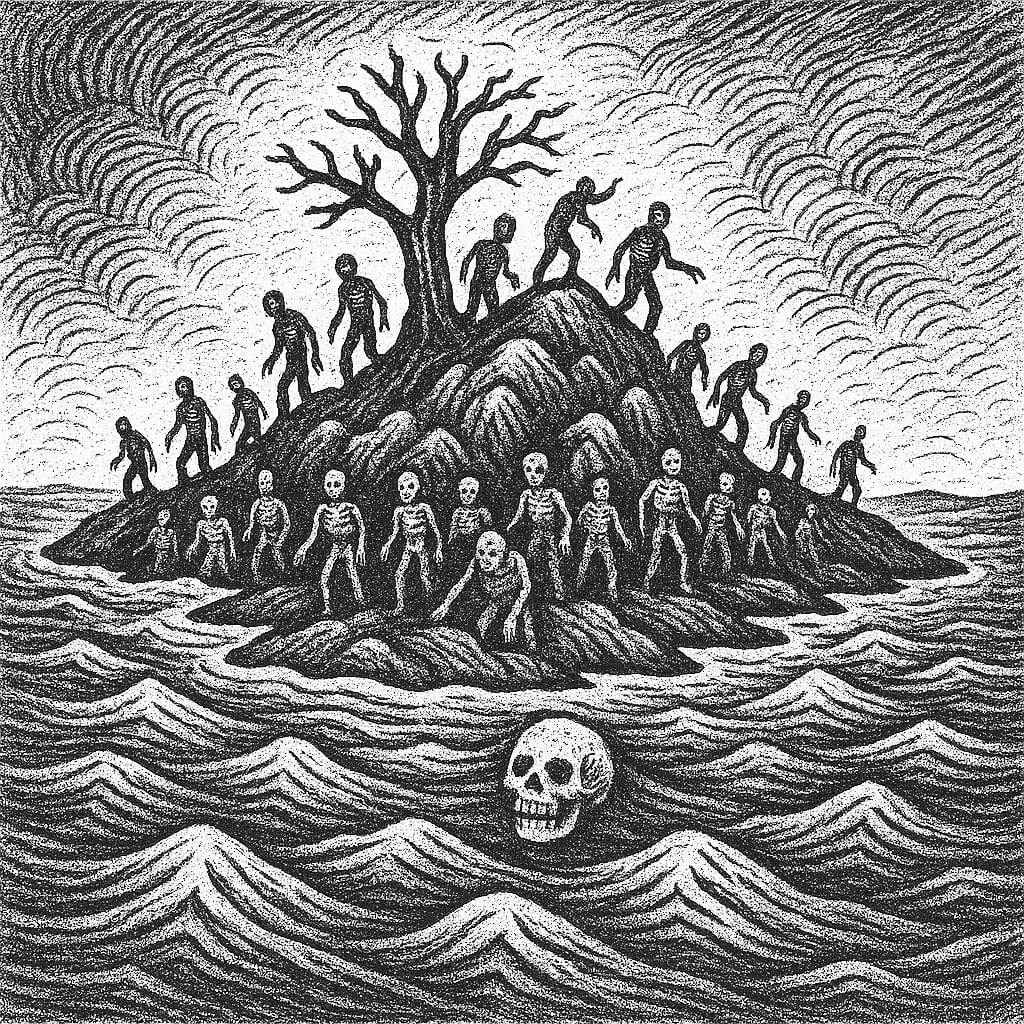
It could be any number of situations:
- You “draft” something, but never “Delete from Headless” or “Trash” (we auto-detect trash and then delete from Static).
- You use our Custom Functions, but don’t pair them with Delete from Headless Custom Functions
- You use some sort of Plugin that unpublishes or tidies up posts
- You turn off an entire Custom Post Type, or deactivate a Plugin responsible for Posts
- You migrate a new version of your site in, with radically different content
Guess No Longer: Get the Full Picture
With our new Orphaned Static Pages tool, you can locate these instantly.
Located conveniently within the Diagnostics tab of your WordPress site (scroll all the way down), this tool:
- Detects pages that are on your Static Live site, but no longer present or “published” on your WordPress site
- Provides a link to view them on Static Live
- Gives you the option to download them to a CSV
- and finally allows you to mass delete them from Static Live with a single button press
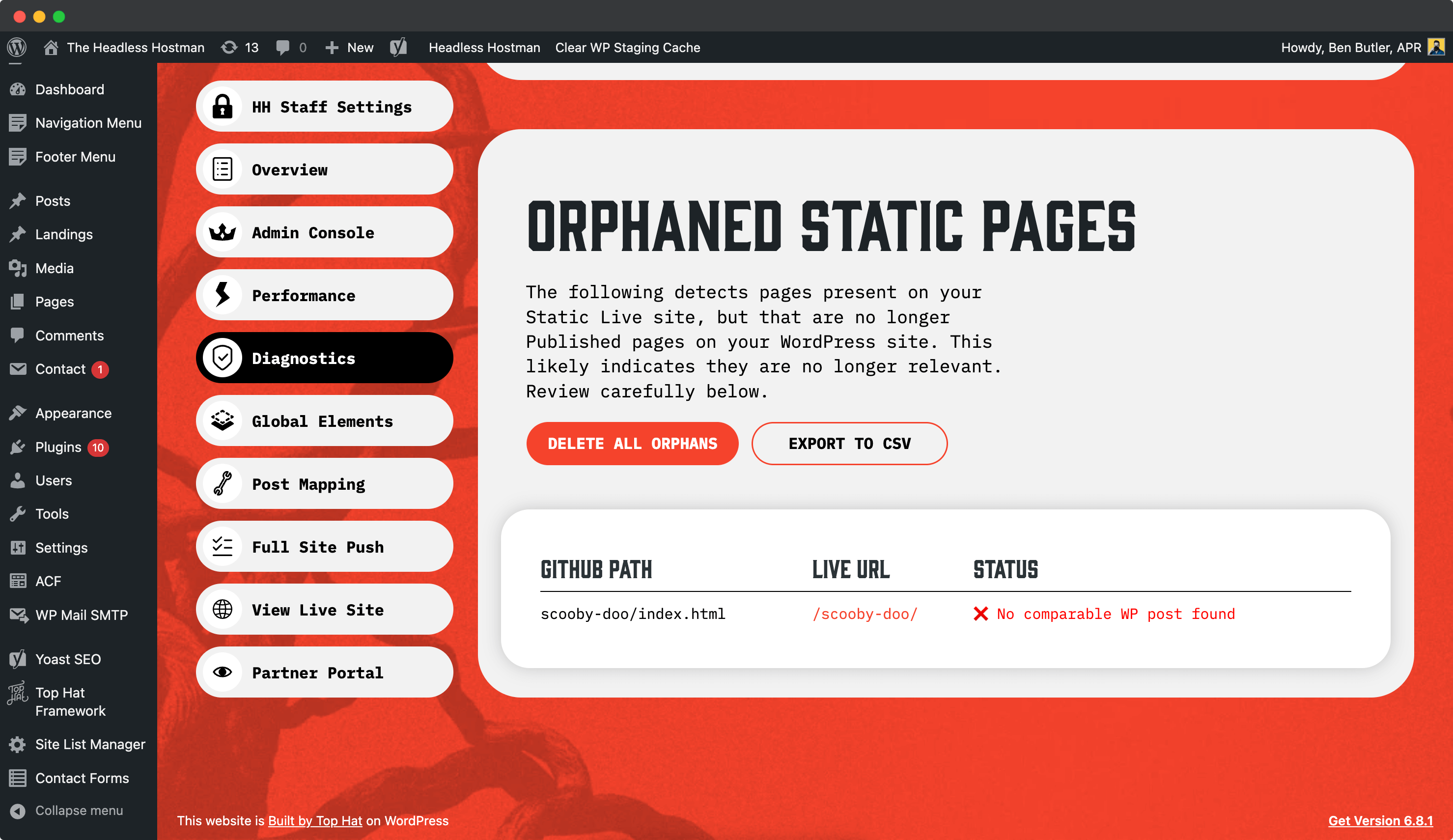
Why Export to a CSV?
If you have a boat load of these, you’ll want to set up redirects so you don’t create a ton of 404s at once.
Export to CSV allows you to pull those down and begin setting up a Bulk 301 import.
What Does Delete All Do?
Just like it sounds. It deletes all of the Orphans from your Static Live site bringing you back into congruence.
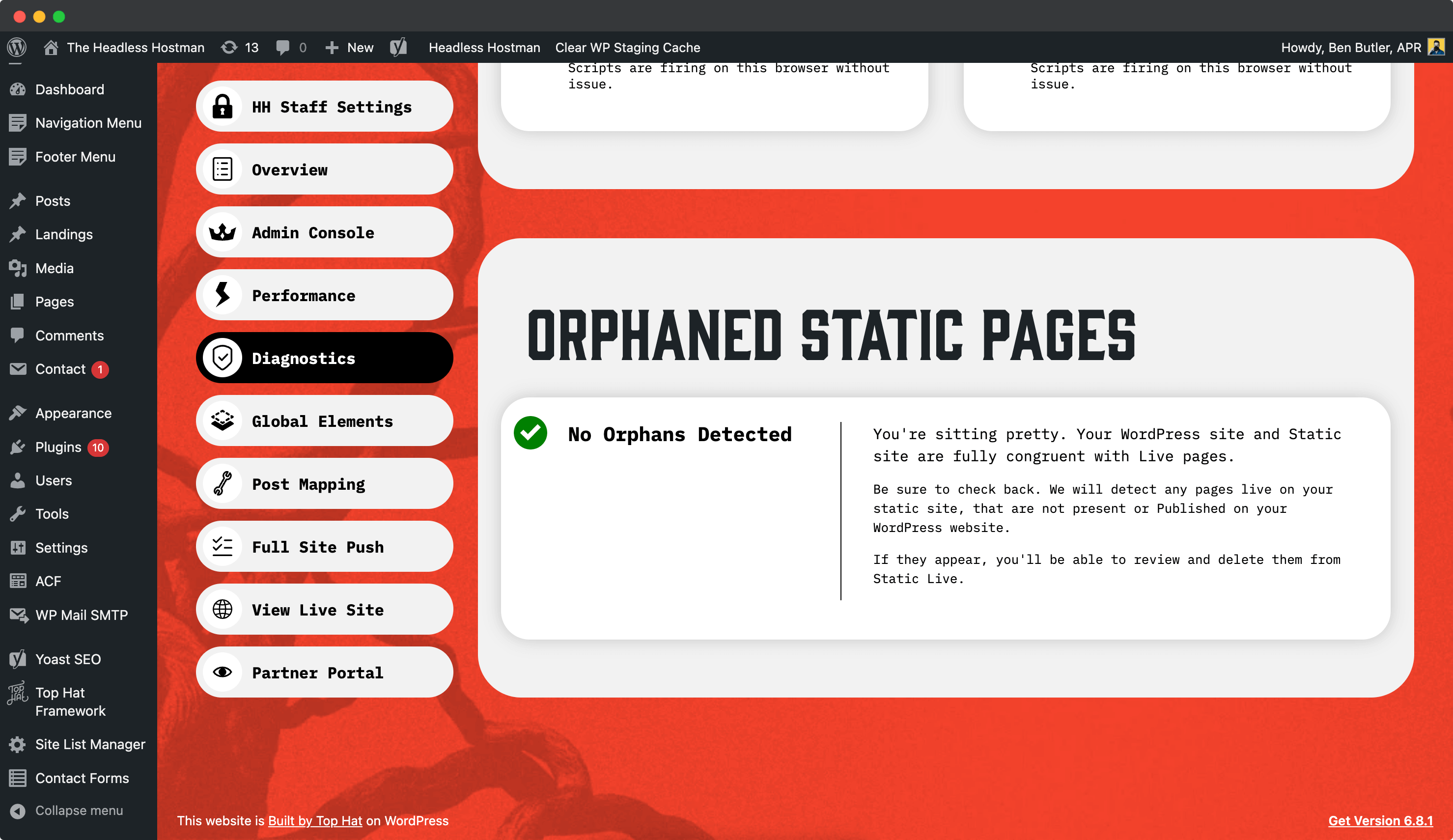
How We Track These
We run a job every 24 hours (because some sites might have a lot) to look for Orphaned pages on your Static Live site.
We compare every published page URL on your WordPress site against the active branch on the Static Live Site
At the moment, we’re skipping the wp-content and wp-includes folders because images are a whole different beast.
Version Availability
This functionality will be available to all current users during the next syndication.
However it is not available on AWS at this time.
Deeper into the Abyss


