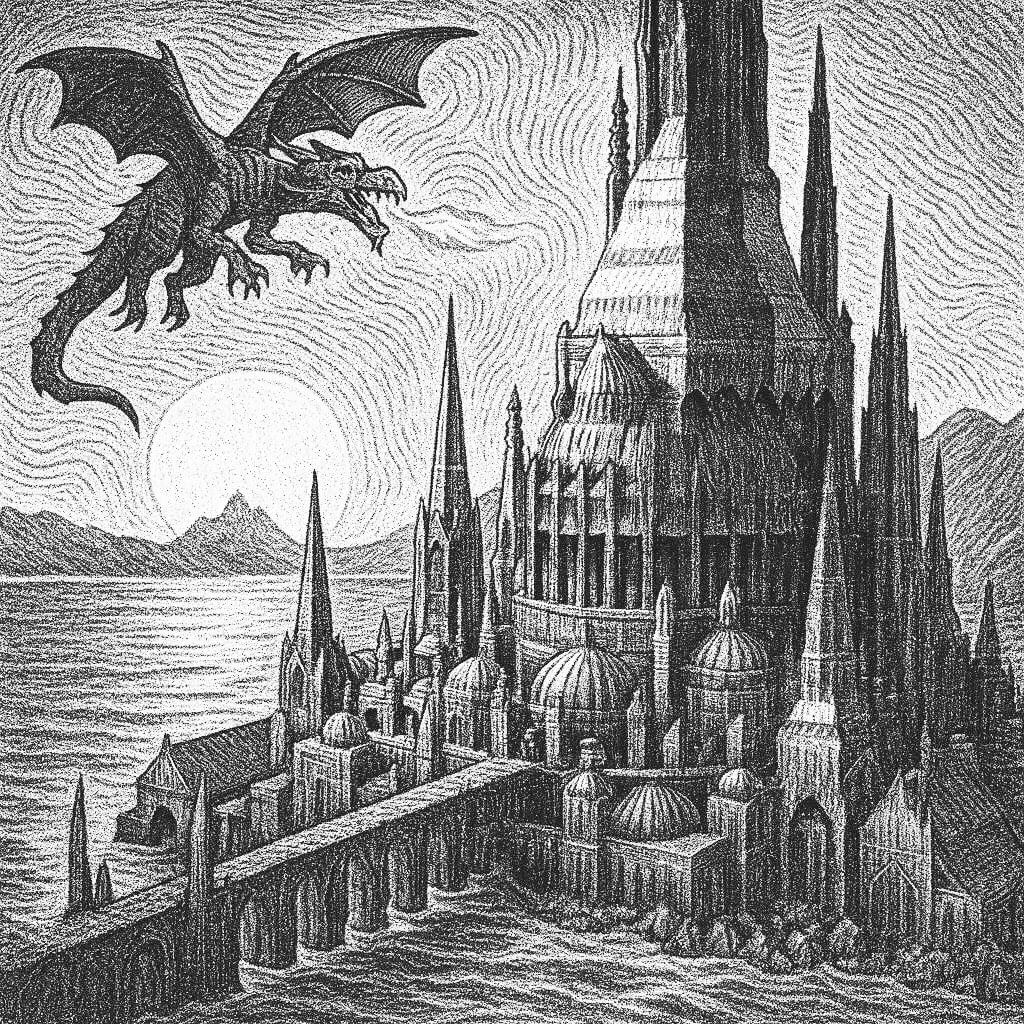Cloudflare Pages 2,100 Redirect Limit? We've Solved It.
Let’s talk about a problem that’s been quietly tripping up static WordPress deployments for years: Cloudflare Pages’ 2,100 redirect limit (done within the _redirects file).
At first glance, 2,100 sounds like a lot. But if you’re migrating from a large WordPress site, or managing content at scale, it quickly becomes not a lot.
Every post rename, every product change, every retired landing page adds up. Before you know it, your redirect table looks like a CVS receipt.
And then?
Cloudflare simply stops accepting new redirects. Your 2,101st redirect just… doesn’t exist.
Cloudflare Is Incredible. It Just Wasn’t Built for This.
We’ll be the first to say it: we love Cloudflare.
Headless Hostman runs on it, proudly. We use Cloudflare’s edge network for everything from static site delivery to caching to custom Worker scripts.
But here’s the thing: Cloudflare’s redirect system was designed for static developers, not dynamic content managers. It’s a “set it and forget it” model, where you manually edit a _redirects file and push it with your static build.
That works beautifully when your site never changes. But for WordPress, where URLs are constantly evolving, it becomes a maintenance nightmare.
Redirects start drifting away from your content workflow. Your CMS says one thing, your CDN says another, and your SEO team is left wondering why old blog posts suddenly 404’d after a slug tweak.
That disconnect is exactly what we set out to fix.
The Headless Hostman Solution

We’ve built a redirect system that bridges the gap between WordPress and Cloudflare’s edge. This gives you the performance of static redirects without the pain of manual updates or file limits.
Here’s how it works:
If your site has fewer than 2,100 redirects, we’ll still use Cloudflare’s native _redirects file like we have. It’s simple, lightweight, and deploys instantly with every push.
- We autodetect what WordPress redirect Plugin you use from Yoast to Rankmath to Redirection
- Edit within that Plugin
- Push “Push 301s” and they’re served from the edge
Once you exceed that limit, our integration automatically takes over.
Your redirects are moved into our Headless Hostman Edge Redirect System, which has no cap. That’s right: unlimited redirects, all cached and served at the edge.
The best part? It’s completely invisible to you.
- There’s no need to split your redirects into multiple files.
- No need to manually upload JSON rules.
- No need to rebuild your site just to update a single redirect.
You manage your redirects inside WordPress, like you always have.
We sync, publish, and cache them globally.
Cached at the Edge. Managed by You.
Our integration isn’t just “unlimited.” It’s smart.
Every redirect you create in WordPress is instantly mirrored across Cloudflare’s global edge network. Requests never even have to touch your origin site, and they’re resolved at lightning speed right where your visitors are.
That means:
- Zero latency on redirect lookups
- Zero server load on your WordPress backend
- Zero human maintenance
You can update, remove, or bulk-import redirects directly in WordPress, push a button in Headless Hostman and they’ll automatically propagate everywhere.
No New Process. No New Problems.
The beauty of this upgrade? You don’t need to change a single thing.
There’s no new interface, no plugin to install, no command line step to memorize. You just click one button in your Headless Hostman dashboard, and we handle everything.
Keep working in WordPress exactly as you always have. We make it limitless.
Why Bulk Redirects Don’t Belong Outside WordPress
So does Cloudflare have a solution for more than 2,100 _redirects? Kinda. They advise you to use their Bulk Redirect Manager.
The first concern with that is it’s possible you haven’t moved your nameservers to Cloudflare. If so, this isn’t even an option.
The second is that we’ve seen too many static workflows try to manually offload redirect logic into Cloudflare directly. And while it sounds efficient, it’s not sustainable over time.
When redirects live outside of WordPress:
- They drift out of sync with your content
- Your SEO team loses visibility
- Your developers get stuck managing a file that should’ve been managed by your CMS
By keeping redirects inside WordPress, you retain the single source of truth for all URL changes.
And by letting Headless Hostman handle the static publishing and edge caching, you get the best of both worlds: WordPress flexibility with Cloudflare performance.
TL;DR
- Cloudflare Pages has a hard limit of 2,100 redirects.We’ve eliminated it.
- If you’re under the limit, we use Cloudflare’s native system.
- If you’re over, we switch you seamlessly to Headless Hostman’s infinite redirect engine
No configuration. No code. No broken links.
Just click a button, and it works. That’s the Headless Hostman.
See What Other Cloudflare Static Problems We’ve Solved
Deeper into the Abyss