Best Practices for Headless WordPress Hosting
Below we cover the Best Practices for Headless WordPress Hosting, as well as whether you should do it yourself at all.
Over the past few years, headless WordPress has gone from a curious experiment to a full-on trend among modern development teams and content strategists.
By decoupling the front end from the backend, you gain the freedom to build lightning-fast web apps, native mobile experiences, and immersive progressive web apps — all powered by WordPress’s familiar CMS under the hood.
But with great power comes great responsibility: a headless architecture requires a rock-solid infrastructure, smart caching strategies, airtight security, and a seamless developer workflow to keep everything in sync.
Whether you’re a solo freelancer building a portfolio site, a marketing team scaling an enterprise blog, or an agency delivering multi-channel campaigns, the principles here will help you navigate the challenges and leverage the full power of a decoupled CMS.
Top Benefits of Headless WordPress Hosting
1. Blazing Performance: When you go headless, you’re no longer rendering PHP templates on each request. You can leverage a Static Generator which converts pages to HTML or use JS frameworks. Those serve pre-built JSON or GraphQL responses to a JS framework (Next.js, Nuxt.js, SvelteKit, etc.), which hydrates the page in milliseconds. The result? Sub-100ms time-to-first-byte, silky-smooth transitions, and performance scores that make your marketing team cheer.
2. Infinite Scalability: Your API layer can scale independently of your front end. Spin up additional serverless functions or containers to handle increased traffic without touching your CDN. And since your front-end assets live on a global network of edge servers, you can handle millions of concurrent users without breaking a sweat.
3. Enhanced Security: With headless hosting, most of your site is static. There are no open PHP files, no themes to exploit, and no plugin vulnerability to worry about. By strictly exposing only your API endpoints — protected by HTTPS, authentication tokens, and rate limits — you dramatically shrink your attack surface.
4. Flexible Development: Decoupling means freedom. Your developers can work with React, Vue, or any front-end stack they prefer. They can implement cutting-edge features like incremental static regeneration, server-side rendering, or real-time updates via WebSockets, all while your content editors keep using the WordPress admin they know and love.
Best Practices for Headless WordPress Hosting: Infrastructure Considerations
In a headless environment, your architecture should be modular and resilient. Treat your WordPress API, your database, and your front-end assets as discrete services:
- Containerization: Package your WordPress API (and any custom plugins) in Docker containers. This ensures identical environments across development, staging, and production, reducing the “it works on my machine” syndrome.
- Orchestration: Use a platform like Kubernetes, AWS ECS, or Google Cloud Run to manage your containers. Automatic scaling, health checks, and self-healing ensure high availability even under unpredictable loads.
- Serverless Functions: For teams without dedicated DevOps, serverless (AWS Lambda, Google Cloud Functions, Azure Functions) offers a low-ops way to host your API. You pay per invocation, and you never worry about patching or scaling servers.
- Regional Deployments: Consider deploying read-replica databases in multiple regions to reduce latency. Pair this with a global CDN for your front-end assets to deliver content close to your users.
- Managed Databases: Use managed MySQL or MariaDB services with automated backups, failover, and encryption at rest. This frees you from manual maintenance tasks and ensures data durability.
On the DNS and network front, leverage a professional DNS provider and CDN (Cloudflare, Fastly, AWS CloudFront). Offload SSL termination, DDoS protection, and load balancing to them, so your origin only handles API requests.
When configured correctly, this setup can handle traffic spikes of 10× or more without dropping a single request.
Best Practices for Headless WordPress Hosting: API Layers and Performance
Your API is the lifeline between WordPress and your front end. If it’s sluggish, everything downstream suffers. Follow these rules to keep your API in fighting shape:
- GraphQL with WPGraphQL: Switch from the REST API to WPGraphQL to gain precise control over data fetching. You request exactly the fields you need, eliminating overfetching and reducing payload size.
- Response Caching: Put a Redis or Memcached layer in front of your API. Cache common queries for minutes or hours, depending on your content update frequency. For dynamic queries, use short TTLs with
stale-while-revalidatesemantics. - Rate Limiting & Throttling: Prevent abuse by enforcing rate limits. Third-party API gateways or plugins can help you set per-IP or per-user quotas.
- Versioned Endpoints: Prefix your API routes with versions (e.g.,
/wp-json/v2/or/graphql/v1/). This prevents breaking changes when you update your schema. - Logging & Monitoring: Implement structured logging (JSON logs) for every API request. Hook into a monitoring service (Datadog, New Relic, Grafana) to track latency, error rates, and throughput.
- Authentication: Use JWT or OAuth2 for private endpoints. Even if your public content is open, protect sign-in, form submissions, and admin actions behind tokens.
Best Practices for Headless WordPress Hosting: Caching & CDN Strategy
A solid CDN strategy transforms your headless site from “pretty fast” to “jaw-drop fast.” Here’s how to nail it:
- Immutable Asset Hashing: Fingerprint your JS, CSS, and media files so they can be cached for months. When you deploy new code, filenames change, forcing a cache refresh without manual purges.
- HTML Caching: If you prerender pages (SSG), serve them as static HTML directly from the CDN. Purge them automatically when content changes using webhook-driven invalidation.
- Edge Logic: Use edge workers (Cloudflare Workers, Fastly VCL) for simple personalization (geo redirects, A/B tests) without hitting your origin.
- Cache Hierarchy: Combine browser caching (
cache-controlheaders) with CDN caching. Setpublic, max-agefor static assets andstale-while-revalidatefor HTML content. - Automated Purges: Integrate your CMS webhook to call the CDN API on publish. No manual clicks, no outdated content lingering.
When your caching strategy aligns across browsers, CDNs, and edge functions, you reduce origin load by 90% or more—translating to lower hosting bills and happier users.
Basic List: Best Practices for Headless WordPress Hosting
- Adopt containerization (Docker) with orchestration (Kubernetes/ECS).
- Switch to WPGraphQL for efficient, flexible data queries.
- Layer in Redis or Memcached for API response caching.
- Deploy static assets and prerendered HTML to a global CDN.
- Automate cache purges via CMS webhooks or CI/CD pipelines.
- Enforce HTTPS, rate limits, and JWT/OAuth2 authentication.
- Version your API to avoid breaking front-end integrations.
- Implement CI/CD for automated builds, tests, and deployments.
- Use managed databases with automated backups and read replicas.
- Integrate real-time monitoring and alerting for SLA adherence.
Why You Probably Don’t Want to DIY Your Headless Setup
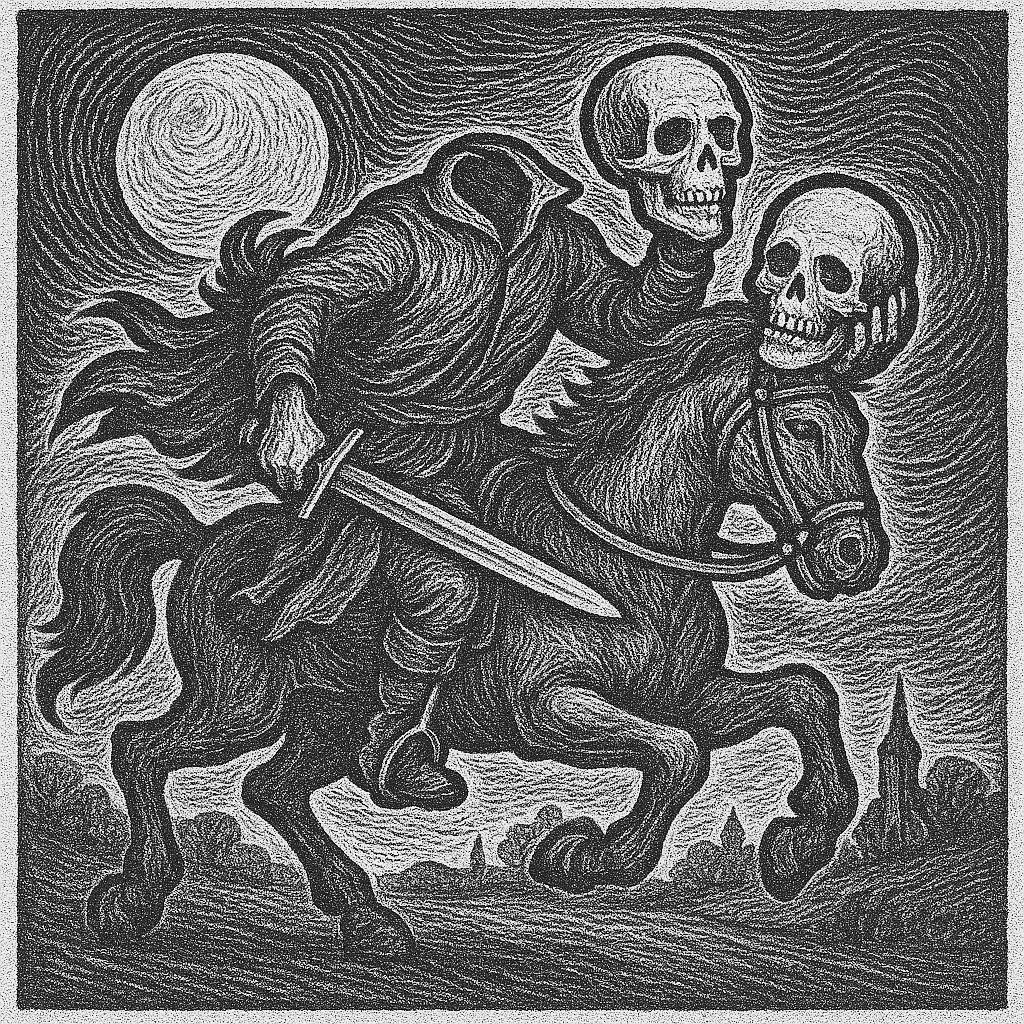
Let’s get real …
Rolling your own headless WordPress stack from scratch can eat up your weekends, fuel endless debugging sessions, and distract you from actually building features.
You’ll juggle container updates, SSL renewals, database migrations, CDN misconfigurations, and security patches. Meanwhile, your content editors are tapping their toes, waiting for that next marketing site update.
With every new plugin or custom endpoint you add, your maintenance burden multiplies. Suddenly you’re a part-time DevOps engineer, troubleshooting network policies in Kubernetes or hunting down Terraform state conflicts. And if you slip up on cache invalidation rules, your visitors might see stale content or blank pages. Not exactly the experience you want to deliver when your CEO screams at you for a broken site on Black Friday.
Sure, DIY can be rewarding for a proof of concept or a weekend hackathon. But in production? You need reliability, support, and predictable costs. That’s why savvy teams outsource infrastructure to platforms built for headless WordPress from the ground up.
Buy the Best in Headless WordPress Hosting
Imagine harnessing the speed and security of a static website without sacrificing dynamic features, forms, or your sanity. That’s exactly what Headless Hostman makes possible.
Since 2022, we’ve spent tireless nights and days mastering Headless WordPress generation and hosting — all under one roof.
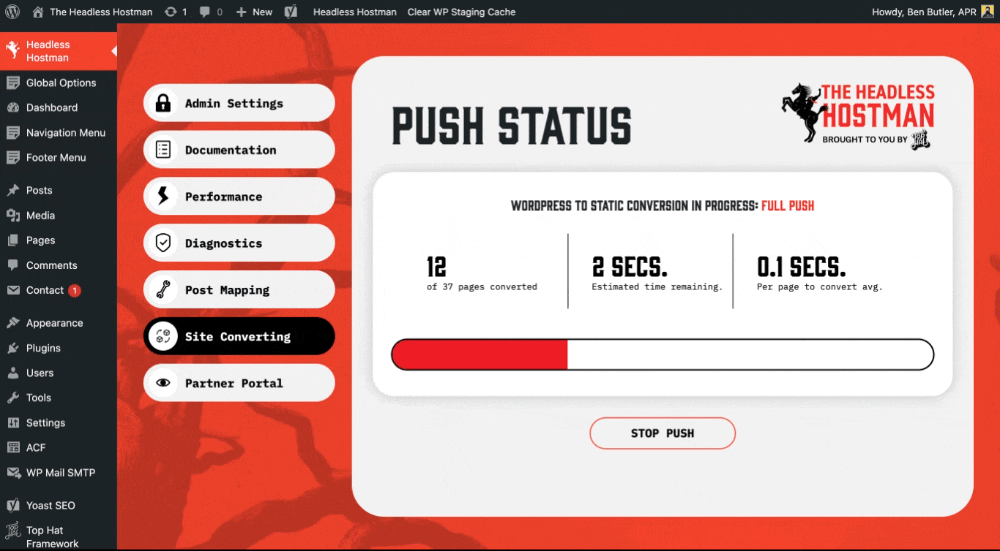
Our mission:
- Take your existing WordPress site — as it is — and convert it to Static.
- Host that Static site on the most-secure serverless infrastructure in the game — with our own proprietary methods to support it further.
- Make the dynamic, instant-gratification experience of WordPress permeate the Static experience.
Full-Stack Infrastructure, Not Just a Plugin
We didn’t stop at a plugin patchwork. Headless Hostman delivers a complete, end-to-end platform.
- Create your account
- Migrate your site
- Sit back—our system handles everything, including advanced security configurations
Effortless Setup—Zero Config Headaches
No YAML files, no fiddly plugin settings. With a single click, we crawl, build, optimize, and deploy your site so you get a turnkey static website—no troubleshooting required.
Forms That Just Work
Whether you use Contact Form 7, Gravity Forms, Ninja Forms, or others, our seamless integration via smart serverless endpoints and optional native bridges means file uploads, notifications, and all form features function flawlessly.
Compatible with Any Theme and 99.9% of Plugins
Gutenberg, Elementor, bespoke themes—Headless Hostman handles them all. We crawl and convert even the most complex setups without a hitch. View our complete compatibility list.
Static Speed Isn’t Enough—Optimize Your Core Web Vitals
Your static site will render in milliseconds (our average TTFB is under 180 ms), but unoptimized HTML can still hurt your Lighthouse scores. Instead of stacking plugins, use our built-in Performance Suite:
- Automatic critical CSS extraction for above-the-fold
- Intelligent stylesheet deferment
- Removal of redundant Gutenberg CSS
- Lazy-loading for images, backgrounds, and iframes
- Preloading key images for faster first contentful paint
- Auto-convert CSS backgrounds to `
` tags when needed
- Explicit width/height attributes for images
- HTML minification and whitespace removal
- Content-visibility deferment for below-the-fold sections
All-in-One Diagnostics Dashboard
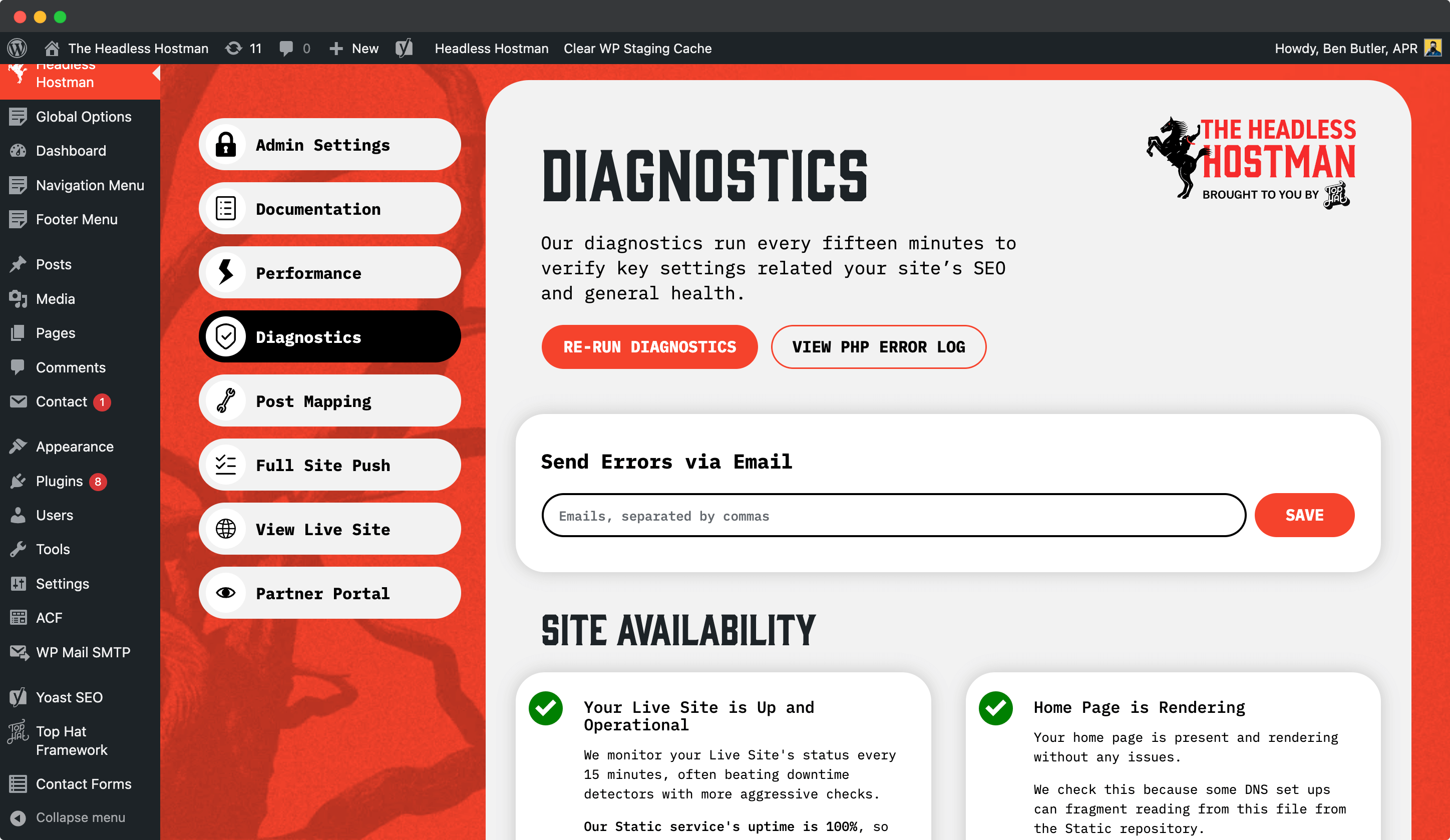
Ever discover your sitemap or robots.txt isn’t live? Or get hit by a browser update that breaks your scripts? Our diagnostics dashboard continuously tracks critical site metrics and alerts you instantly to any issues.
Dedicated Support and Full-Featured Platform—No Trade-Offs
Unlike DIY plugins, Headless Hostman includes expert support, detailed documentation, and guided onboarding. When builds fail or forms go offline, our team is available 24/7 through your customer portal—no waiting, no guesswork.
And That’s Just the Tip of the Iceberg
Deeper into the Abyss


