Are Replay Attacks a Threat to WordPress Sites?
WordPress is known for its flexibility, its ecosystem, and how fast you can launch just about anything—from a one-page site to a full-blown ecommerce engine. But with that ease of use comes a layer of risk, especially if you’re building custom features or connecting your site to outside tools.
One of the lesser-talked-about risks? Replay attacks.
They’re not new. They’re not flashy. And they don’t always make headlines. But if you’re handling forms, API connections, login sessions, or payment confirmations, a replay attack could quietly wreck your data—or worse, open the door for abuse.
Let’s Break It Down: What Is a Replay Attack?
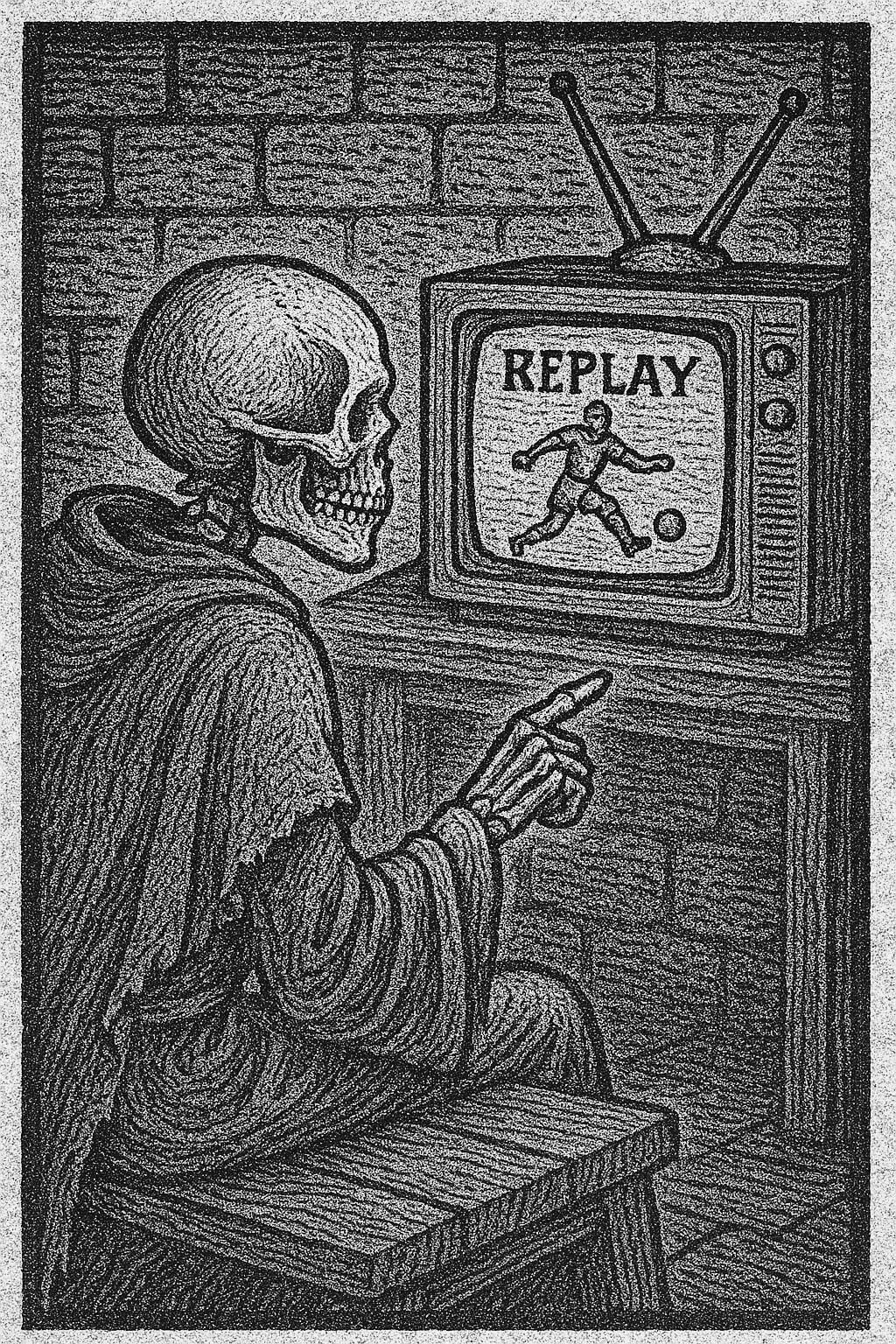
A replay attack is when a malicious actor captures a legitimate request—say, a contact form submission, a login, or an API call—and sends that same request over and over to exploit the system.
They’re not guessing credentials. They’re not trying to brute force anything. They’re just taking a request that worked once and repeating it like a broken record.
Depending on how your WordPress site is built, that could mean:
- Sending duplicate messages through your contact form
- Flooding your inbox with spam
- Resubmitting the same payment or webhook call multiple times
- Tricking a plugin into repeating an action (like publishing, subscribing, or creating users)
If your site doesn’t verify that a request is unique—or if it doesn’t expire old ones—you could be vulnerable without even knowing it.
Where Replay Attacks Show Up on WordPress Sites
You don’t need to be running a high-security portal to be a target. Even the most basic WordPress installs can be vulnerable depending on the theme, plugins, or custom code in use.
Contact Forms
If your form doesn’t use a nonce or token to validate each submission, nothing stops someone from resending the same POST request again and again. Especially when bots are involved, this can jam your inbox, overload your database, or trigger follow-up actions repeatedly (like autoresponders or CRM entries).
Custom AJAX Endpoints
WordPress makes it easy to create AJAX actions. But if you don’t wrap your functions with check_ajax_referer() or some kind of token validation, they can be exploited. Anyone who captures the request can re-fire it, no login required in many cases.
Payment & Webhook Integrations
This is a big one. Services like Stripe, PayPal, or custom APIs often send webhook calls to WordPress endpoints. If you don’t check the authenticity of those calls (using things like HMAC signatures or timestamps), attackers can replay them—tricking your site into processing the same transaction multiple times.
Login and Authentication Requests
Most WordPress login systems are safe from basic replay attacks thanks to nonce usage. But if you’ve got a custom login route or API-based login system, and you’re not validating time-sensitive tokens, you’re at risk.
What a Replay Attack Looks Like (In the Wild)
Here’s a real-world scenario we’ve seen:
A contact form was built using Gravity Forms, but a custom AJAX handler was set up to “speed it up.” The dev who built it forgot to add nonce validation. A bot sniffed the POST request and replayed it hundreds of times, flooding the client’s inbox and filling the CRM with duplicate records. That led to spam flags in HubSpot, automated email throttling, and client embarrassment.
And the worst part? It didn’t even register as a “hack.” It was just a hole they didn’t know was there.
How to Protect Your WordPress Site from Replay Attacks
Good news: replay attacks are preventable. But you have to build for them. Here’s what we recommend:
1. Use WordPress Nonces—Everywhere
If you’re creating custom forms or AJAX endpoints, make wp_create_nonce() and check_ajax_referer() your best friends. These one-time tokens expire and ensure each request is legit and unique.
Even if you’re using a plugin that handles AJAX, check under the hood. Some lightweight plugins skip nonce usage to reduce complexity. If you’re not sure, test it. Or call us—we’ll check.
2. Rate-Limit Critical Endpoints
Use tools like Limit Login Attempts Reloaded, Wordfence, or Fail2Ban to throttle repeated requests. For custom logic, add IP tracking or per-user rate limits in your PHP logic.
3. Validate Webhooks Properly
When working with services like Stripe, GitHub, or Mailchimp, always validate incoming requests. Use their recommended method—usually a hash signature + timestamp combo. And set expiration windows so the same payload can’t be accepted twice.
4. Monitor for Repeat Activity
If your logs show dozens of identical POST requests from the same IP in a short span, something’s up. You can log POST payloads or use services like Cloudflare to alert you on suspicious behavior.
5. Keep Plugin Code in Check
Some plugins open up public AJAX endpoints or accept API input without nonce or referer checks. Scan your plugins for wp_ajax_ hooks and look for ones that don’t use check_ajax_referer()—that’s often your weak point.
Why Headless Hostman Offers True Peace of Mind for WordPress
Headless Hostman isn’t just another static site generator. It’s an all-in-one publishing system that lets you run WordPress like you always have—while delivering your site as a lightning-fast, fully static experience.
You create and manage content in WordPress. When you’re ready to push it live? Hit publish. Choose a full push, a partial update, or even a single-page deployment. On the frontend, your site runs without a database, completely static and serverless.
1. Static = Safer by Default
Traditional WordPress relies on a database and dynamic scripts. That’s where most vulnerabilities live. A single unoptimized image, rogue plugin, or open endpoint can become a soft target in a DDoS attack or worse.
With Headless Hostman, your public site is pre-rendered HTML, CSS, and JS served from a global edge network. No live database. No dynamic rendering. Nothing to overload or exploit. It’s lean, fast, and immune to the common attack vectors that plague dynamic WordPress installs.
Even massive traffic spikes won’t shake it—there’s no server bottleneck to crash.
2. Secure Forms & AJAX Without Compromise and No Risk of Replay Attacks
One of the biggest pain points with static WordPress solutions is losing interactivity. Not with us.
With Headless Hostman, you can use nearly all WordPress themes and plugins, including your favorite form builders and AJAX-powered features—right on the live static site.
Behind the scenes, we intercept and route requests to a secure layer that verifies authenticity, sanitizes inputs, and applies strict throttling to prevent abuse. Single IP flooding attempts? Blocked. Sketchy payloads? Rejected. It just works—securely.
And in the process, we throttle requests that are too frequent. This stops replay requests in their tracks, and our advanced monitoring looks for them if they’re happening.
3. Lock It Down (Or Shut It Off)
WordPress remains your editing environment, but we help you lock down admin access with surgical precision.
We’ve built a two-step security process that restricts access to your WordPress backend. First, users must log into our secure Cult portal. Then, they request admin access. If they’re not authorized? They’re met with a “nope” screen—nothing gets through.
Want even tighter control? You can put your admin on “carbon freeze.” That’s our optional mode that powers down the entire WordPress backend until you’re ready to work again. It’s like unplugging WordPress without breaking your frontend—because your live site doesn’t depend on it.
This Is Headless WordPress—Done Right
No clunky JAMstack hacks. No limitations on themes or plugins. No fragile build chains or broken integrations. Just the WordPress you know—hardened, streamlined, and bulletproof on the frontend.
With Headless Hostman, your content stays flexible, your site stays fast, and your attack surface shrinks to almost zero.
Final Thought
Replay attacks aren’t as flashy as brute-force hacks or malware injections, but they’re stealthy—and dangerous. They sneak in by repeating what worked once, and if you’re not checking each request carefully, it’s easy to mistake a duplicate for a legit action.
If your business depends on accurate form data, reliable user actions, or stable integrations, this is something you should address today—not when it’s already happened.
Want to know if your site is vulnerable? We offer a quick audit to check for common entry points—and how to patch them fast.
Because when things break, it shouldn’t be a mystery. It should be a 5-minute fix. And that’s exactly what your business continuity plan is supposed to deliver.
Deeper into the Abyss


