Adding Plugins to Headless WordPress
Adding to plugins to headless WordPress shouldn’t be a question of if it works — it should just work.
That’s exactly what we’ve built, and gone to great lengths to achieve, at Headless Hostman to support. When you’re managing a headless WordPress site, you shouldn’t need a complex build pipeline, a dozen plugins, or extra developer hours just to get a plugin change live.
Why Adding Plugins to Headless WordPress Has Been a Headache
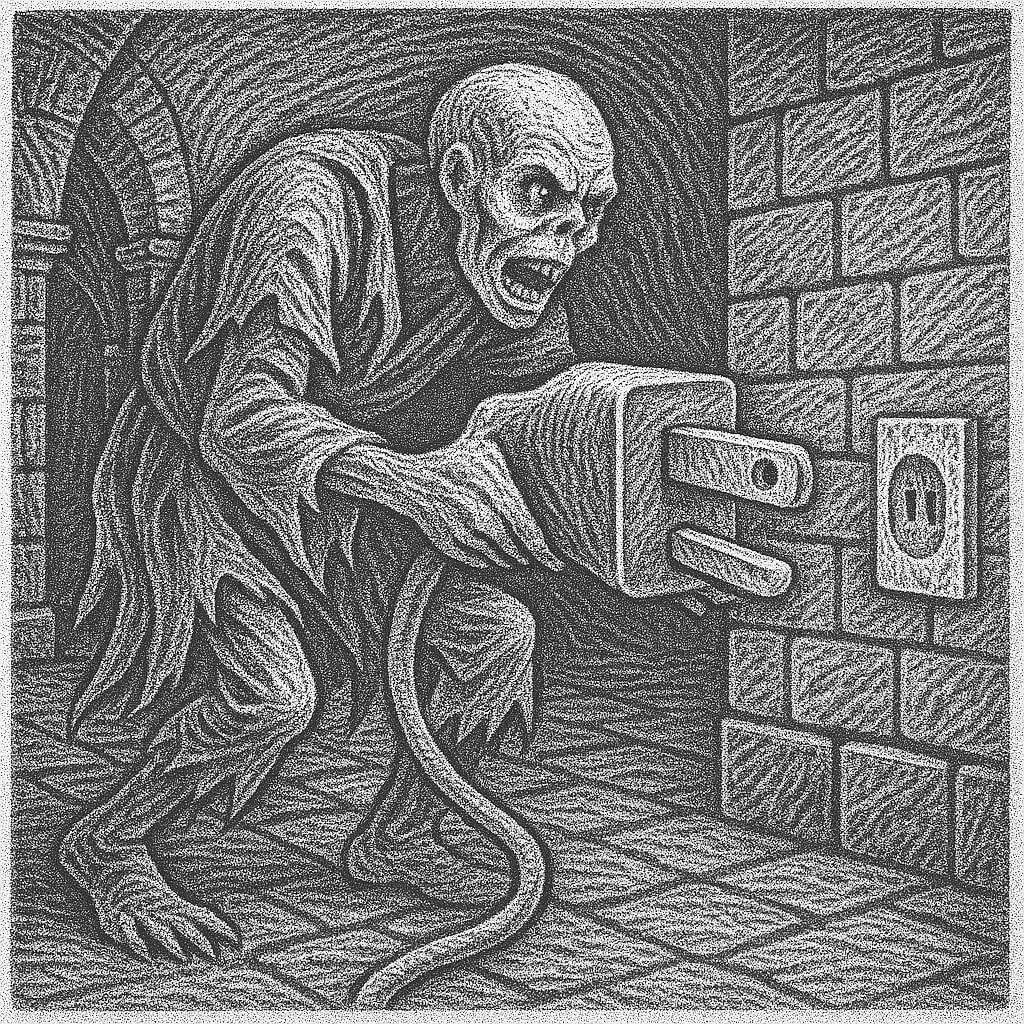
Traditional headless WordPress setups (which primarily rely on JS frameworks) make you jump through hoops. Want to add a plugin that changes SEO meta tags? You have to:
- Update the plugin in WP
- Hope your frontend build process picks it up
- Possibly re-fetch headless data or rebuild a static frontend
- Worry about caching, hydration, and dynamic vs. static content
It shouldn’t be this complicated. Plugins are supposed to be a cornerstone of WordPress extensibility, not a DevOps fire drill.
Headless Hostman Makes Plugin Changes Simple
Step 1: Add the Plugin
Whether it’s Yoast SEO, Advanced Custom Fields, Gravity Forms, or something custom, you just add it like you would on any WordPress site:
- Go to your Plugins menu
- Click “Add New”
- Install
- Activate
Done. There are no plugin restrictions. We support 99.9% of WordPress plugins out there out of the box.
Step 2: Push the Change
Once you’ve added or updated your plugin, you push the change to your static site. This is where the Hostman magic happens.
- If it affects just a single page (like a form embedded with shortcode), push only that page.
- If it affects your entire site, push the whole site.
Either way, it takes minutes.
Not hours. Not a manual Netlify build. No need to mess with Gatsby or Next.js pipelines.
You click, we convert, we push, and it’s live.
What Plugins Work with Headless WordPress on Hostman?
99.9% of them. Some examples:
Supported and Battle-Tested Plugins
- Yoast SEO / Rank Math: Update your SEO metadata and push in seconds.
- Advanced Custom Fields: Add a new field group, update your layout, and just push what’s effected page-wise.
- Gravity Forms / Ninja Forms: Create, embed, and push live without messing up your headless frontend.
- Redirection: Redirects are pushed straight to your GitHub-based static structure to be fed to our Static Production infrastructure.
And yes, we support things relying on AJAX or wp-json.
When to Push a Single Page vs. the Whole Site
Here’s a simple rule of thumb:
Push One Page
- Changed the content of a blog post
- Added a form to a landing page
- Updated SEO meta for a single article
- Embedded a shortcode from a plugin
Push the Whole Site
- Installed or updated a plugin that affects theme output
- Changed global headers, footers, or nav menus
- Made broad changes with ACF or CPTs
Either way, you’re in control. Our system detects the scope of your change and makes intelligent suggestions. But you’re always just one button away from full deployment.
It Just Works: The Headless Hostman Way
Most static WordPress generators struggle with plugins. They break layout, strip dynamic features, or require insane levels of configuration. Not us.
With Hostman:
- You keep using the WordPress admin as usual
- Add plugins like you always have
- Push the change instantly
- Preview changes before they go live
No complex CLI commands.
Headless WordPress aligned with the principals of WordPress (easy, flexible, and fast) is a beautiful thing. Consider it the evolution of WordPress.
Common Use Cases
Adding a Plugin for Lead Generation
Install Gravity Forms, embed it on your landing page, and push that page. Done. Your lead form is now live, and submissions work instantly.
Swapping SEO Plugins
Switch from All-in-One SEO to Rank Math? No problem. Push the entire site so new metadata is injected everywhere. Takes minutes.
Need to push the sitemaps? Push one button, and done.
The Headless Hostman Also Reduces Your Need for Plugin
Speed and Performance
Here’s the truth: a Headless WordPress site is going to actually load faster. Our Time to First Byte is <180ms on average, as compared to WP Engine at 500ms.
If, however, your output site HTML isn’t in alignment with what Google Page Speed wants, your core vitals are still going to suffer.
So, you might say to yourself, “Self, I need WP Rocket, or Litespeed, right?”
No longer. In the early days, yes, we did support those Plugins but quickly found their flaws. Optimization is a moving target, and we found our generation tool was too fast. If you made a change, or cleared a cache, it would take forever to finish via a background process.
The Headless Hostman offers an in-platform Performance suite replicating, rivaling, and replacing any Plugin in the modern market.
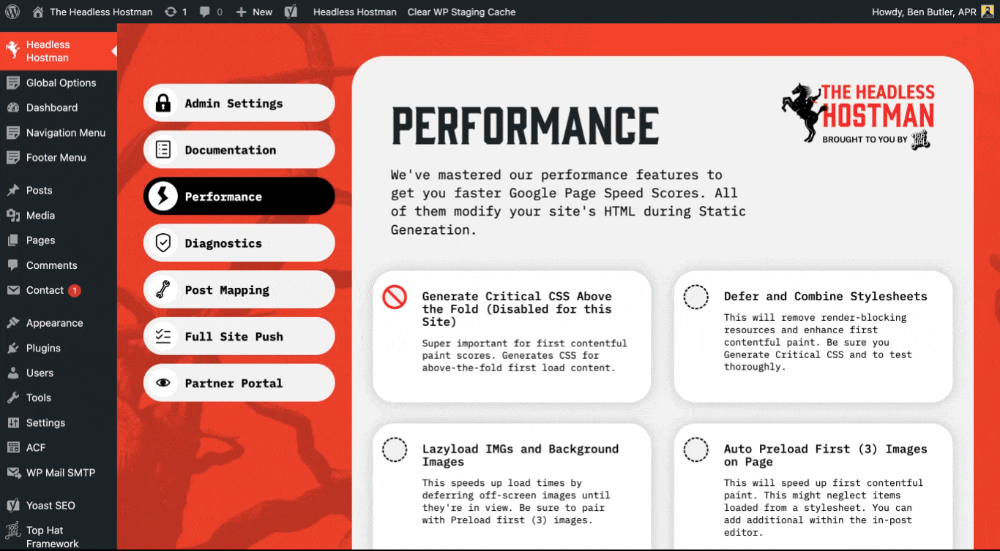
We allow you to:
- Extract critical CSS for faster first paint
- Defer non-essential stylesheets
- Eliminate unnecessary Gutenberg styling
- Lazy-load media intelligently
- Preload key images
- Convert CSS backgrounds to <img> tags when needed
- Inject width and height for all images
- Minify HTML and strips excess whitespace
- Defer scripts until first interaction
- Defer visibility for below-the-fold content
We do these optimizations during Static Conversion … because we’re already building your Static HTML for you.
Security and Safeguarding
Security is Static’s middle name.
We take it a step further.
1. WordPress Carbonite
Don’t edit often? Turn that thing off.
That’s our unique “Carbonite” feature. Your backend goes offline, completely.
Want to edit again? Simply wake up WordPress securely through our Cult portal. Make changes, push updates, and power down again. Your public website stays online and unaffected, protected by static deployment.
2. Or Two-Step Verification
Editing more regularly? We strongly recommend using our two-step verification feature for ease of use.
This prevent any access to your WordPress site until you log into our Cult Portal Dashboard and click “access.”
If they’re not? Well, they get greeted by us. And we’re not nice.
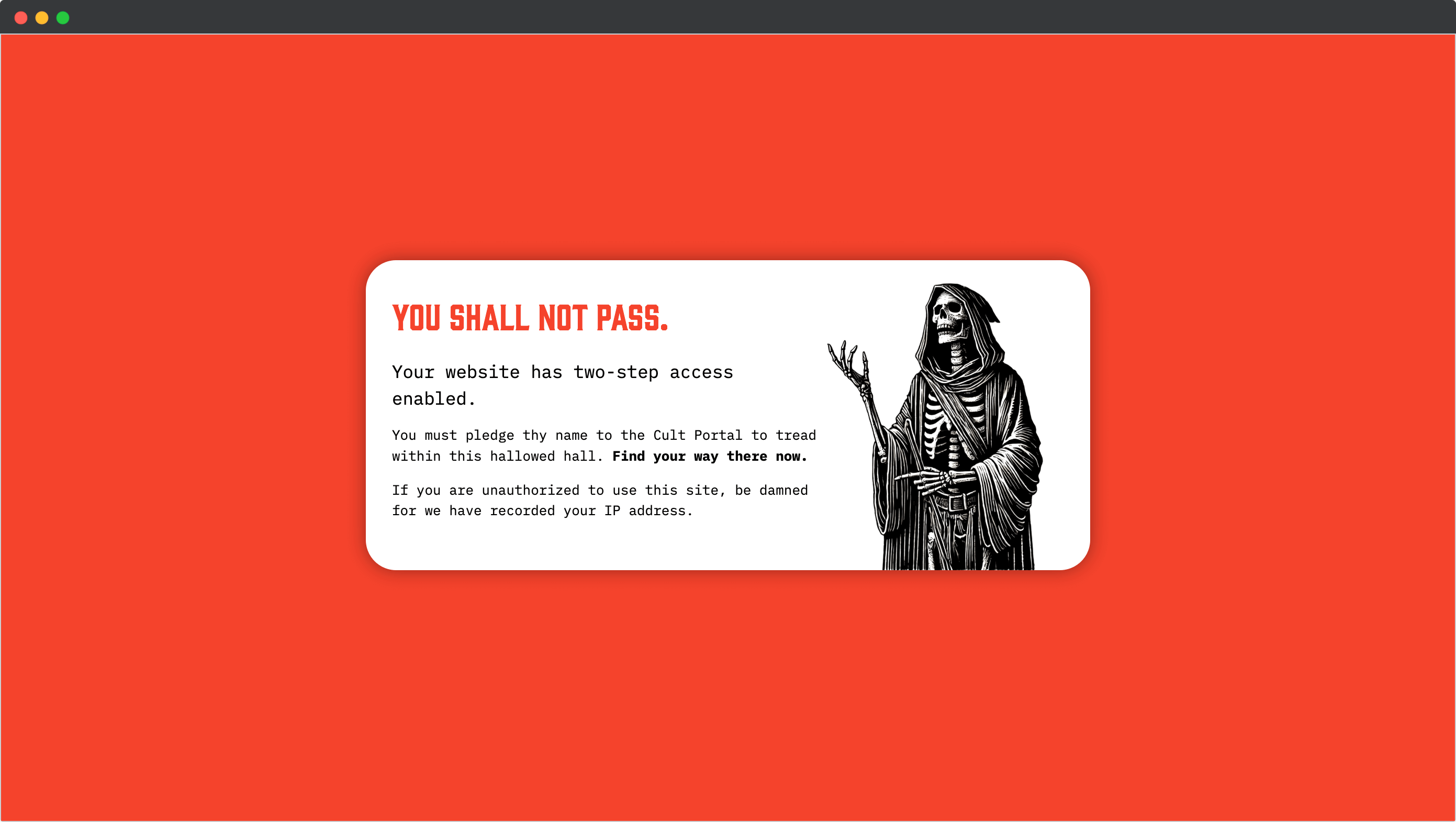
More Security
In addition to the protections offered by Cloudflare, we work alongside Cloudflare with our own proprietary tech.
All of this works at the edge, meaning these security protocols don’t start bogging down site load.
We call it Adaptive Edge Protection. You might call it awesome.
Complete Site Diagnostics
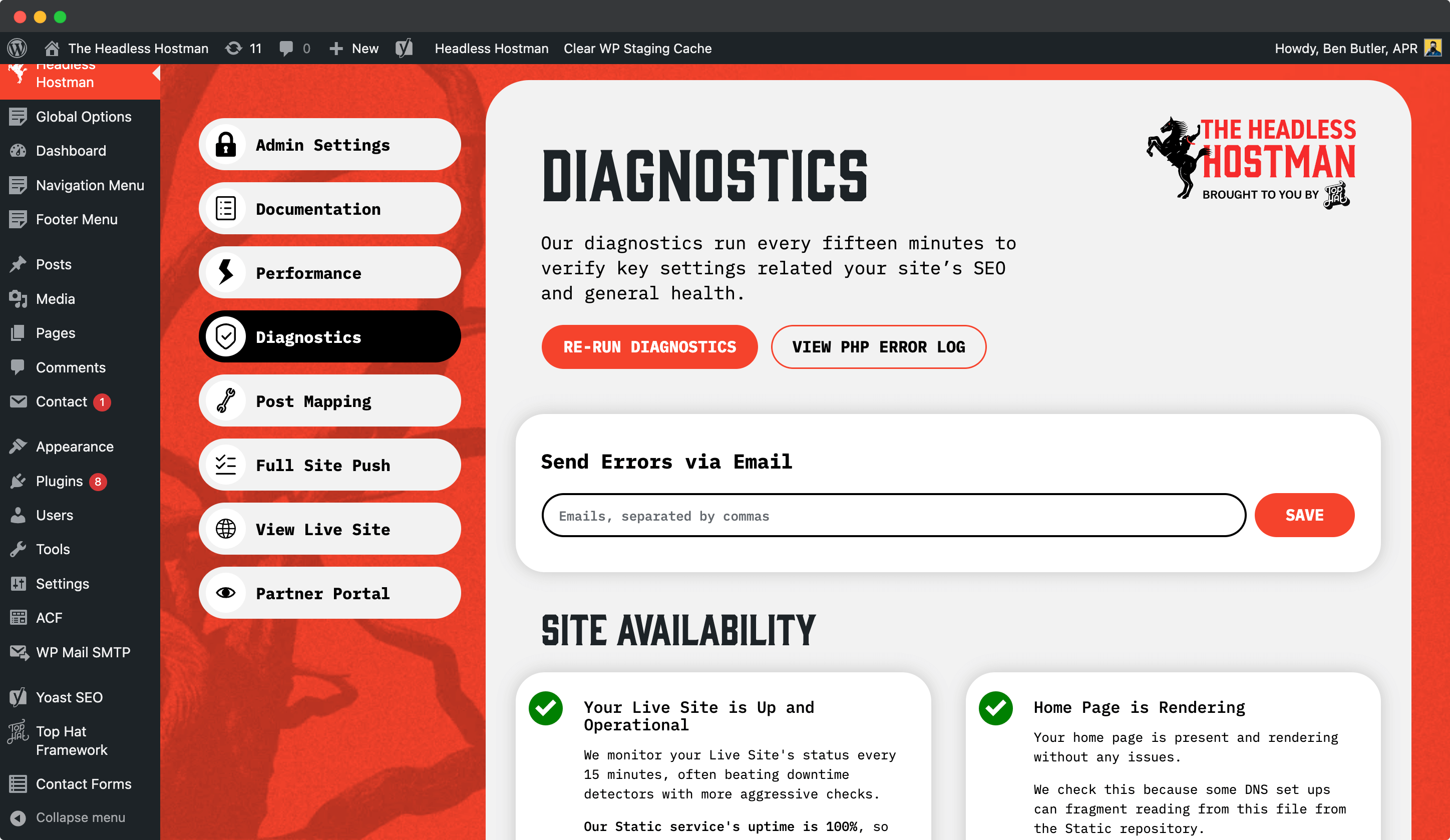
We’re here to protect your best interest. Often, we catch issues before they become big issues.
All of this is alerted in our Diagnostics center, which you can route to email.
- Index tag <meta> tag presence
- Whether your Sitemap XML is available
- X-Robots-Tag setting
- The presence of a Robots.txt file
- A 404 page with a proper 404 HTTP status code
- Strict Transport Security DNS status
As Well As Script Compatibility
Remember when FireFox released a quiet update April 1, 2025 and some scripts just stopped working with them?
We do, because our customers were automatically notified.
TL;DR: Add Plugin. Push. You’re Done.
There’s no long explanation here. No manual build folders. No Netlify scripts. Just:
- Add the plugin to your WordPress site.
- If it only changes one page, push the page.
- If it touches the site more broadly, push the whole thing.
It’s all backed by Git. It’s all previewable. It’s all lightning fast.
We designed Headless Hostman to be the least frustrating way to run headless WordPress. You shouldn’t be afraid to install a plugin just because your site is static.
And now, you don’t have to be.
Let’s ride.
Deeper into the Abyss


